UX/UI Design Principles Compact (Theory + Figma Exercise)
Loại khoá học: User Experience Design
Learn about user experience and user interface design principles such as heuristic rules and best practices.
Mô tả
Today, we're going to learn about UX/UI Design Principles.
When looking at UI Design, we can usually tell which design works better, but when you start working on your own designs, it's suddenly not that easy anymore.
What is the secret behind a smooth process and perfect distribution that seems so pleasing to us?
In under two hours, I will show you the UX/UI Design principles and what, how, and why they make a difference.
In this course, I combine theory concepts, real-life examples, and final practical exercises to make sure it's not just theory but a skill you can apply to your wireframes web and app designs right away. However, please be aware that this is an overall theory class!
This course is divided into two parts:
Part 1: Principles of User Experience Design
In the first part, we will dive into UX Design principles, this will be loosely based on the Nielsen Heuristics:
Real-world references, mental models, and how to use them
Jakob's Law - why other pages are important to your own
Consistency is key
Hick's Law - working with choice and limitation
The magic number is 4 !
Common page positioning & scanning patterns
Feedback and system status
Error prevention
Error handling
A word on dopamine & ethical design
EXERCISE(+Figma File)--> We are building a wireframe with Figma!
Part 2: Principles of User Interface Design
In the second part, we will learn about UX Design Principles. This part is mainly based on Gestalt Theory:
Aesthetic-Usability Effect – Why even bother?
What is Visual Hierarchy?
Law of Prägnanz – Simplicity is key!
Law of Similarity – use colour, size, and shape to create a design system
A little more on text- and touch target size
Law of Proximity – Spacing systems and grids
Law of Common Region – Creating sections and adding structure to your layout
Von Restorff Effect – Drawing attention where you need it
Law of Common Fate – Behavioural prediction
Visceral reaction – Emotion in your design
EXERCISE(+Figma File)--> We are transforming a wireframe to UI Design with Figma.
Part 3: A few little extras
As a little gift, here are some extras from my other courses to dive a little deeper into some of the subjects we have touched. Enjoy!
This course is for you if you're new to UX design, want to brush up on your skills.
This is a class by moonlearning.
Bạn sẽ học được gì
Improve the structure of your design by understanding UX theory
Improve your Design by understanding UI theory
Improve communication with you UX or UI team
Improve an existing website for you or your clients
Yêu cầu
- Wanting to learn more about UX/UI Design
- Basic level of Figma (only if you want to follow the final exercise)
Nội dung khoá học
Viết Bình Luận
Khoá học liên quan

Đăng ký get khoá học Udemy - Unica - Gitiho giá chỉ 50k!
Get khoá học giá rẻ ngay trước khi bị fix.



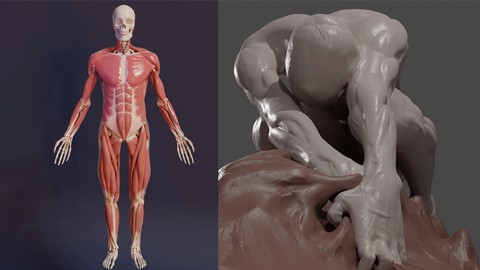

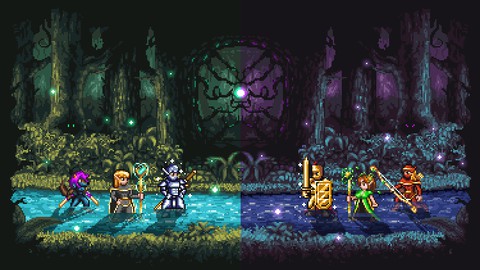











Đánh giá của học viên
Bình luận khách hàng