Make a Cinematic Jet Fighter Animation In Blender
Loại khoá học: Graphic Design & Illustration
Crafting the F15 Jet: 3D Modeling, Realistic Texturing, and Cinematic Animation in Blender 4
Mô tả
Mastering Blender 4: Crafting the F15 Jet
Explore 3D Design and Animation Magic
Section 1: Modeling Mastery Craft the core of the F15 Jet - cockpit, air intake, engine, wings, rockets, missiles, and wheels. Learn precise layer-by-layer construction from scratch.
Section 2: Texturing Realism Unwrap models, master brush painting, add imperfections, and create lifelike materials. Paint detailed textures for the jet's body, logos, and missile—all within Blender 4.
Section 3: Simulation Systems Discover fire and smoke simulations for a thrilling missile effect. Control jet engine flames and craft mesmerizing jet tail smoke using Blender's powerful simulation tools.
Section 4: Animation Galore Bring the F15 Jet to life with captivating animations. Create smooth 'Rolling Over,' adrenaline-pumping 'Missile Firing,' and majestic 'Rising to the Sky' sequences.
Section 5: Lighting & Compositing Master HDRI maps and cinematic lighting tricks. Elevate scenes with compositional finesse for stunning renders.
Section 6: Rendering & Production Render animations, add sound effects, and produce breathtaking final cinematic clips that showcase the F15 Jet's power and grace.
Join this immersive course to master Blender's tools, animations, and cinematic rendering while creating your very own F15 Jet. With a 30-day money-back guarantee, dive into this risk-free journey of 3D design and animation.
Enroll now and unleash your creativity in Blender 4!
Bạn sẽ học được gì
Yêu cầu
Nội dung khoá học
Viết Bình Luận
Khoá học liên quan

Đăng ký get khoá học Udemy - Unica - Gitiho giá chỉ 50k!
Get khoá học giá rẻ ngay trước khi bị fix.



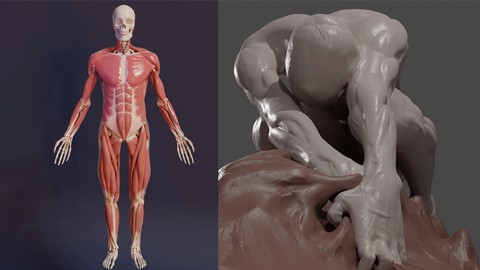

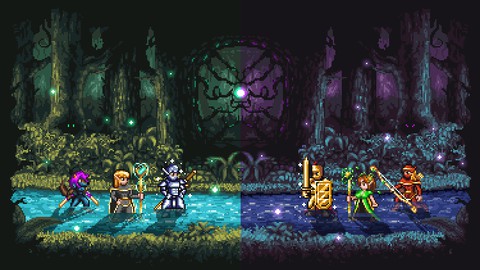











Đánh giá của học viên
Bình luận khách hàng