Arduino Step by Step: Getting Started
Loại khoá học: Other IT & Software
The original comprehensive course designed for new Arduino Makers
Mô tả
UPDATED: OCTOBER 2022
My flagship course designed for people new to electronics and programming has received a comprehensive update!
I have added new lectures in the first half of the course. You will find the new lectures in sections “Know your Arduino Uno”, “Arduino boards and kits”, and “The Arduino IDE”.
In these lectures, I cover the latest developments in Arduino software and hardware, including topics such as the Arduino Web IDE, the upcoming Arduino IDE 2.0, and the modern Arduino MKR and Nano IoT board families.
I have also verified all links to external websites and other resources, like data sheets, and in many cases, we have added new links to external resources.
------------------------------
UPDATED: January 2020
I have updated this course with a new section in which you will learn how to use arrays in your Arduino sketches. This is a very useful skill, as you can program repetitive tasks with just a few lines of code. Enjoy!
---------------------------------------
This is the original, legendary Arduino course on Udemy by Tech Explorations, fanatically supported by Dr Peter Dalmaris.
It is trusted by thousands of students and contains over 16 hours of content, quizzes, a GitHub code repository, thousands of active student discussions, and countless downloadable and linked resources.
Please don't be confused by other courses with a similar name.
---------------------------------------
This course is for the new Arduino Maker.
Do you have a passion for learning?
Are you excited about becoming a Maker with the Arduino?
If you answered "yes!" to both, you are ready to start!
In this course, I emphasized the importance of getting the basics right and learning to mastery. As an educator for over 15 years, I know first-hand that hitting a roadblock because you lack the fundamental knowledge to progress can be demotivating.
In Arduino Step by Step Getting Started, I make sure that in the more than 18 hours of video content, mini projects and quizzes, we cover all the basics so you can enjoy learning about the Arduino.
By the end of the course, you will have a good understanding of the capabilities of the Arduino Uno, the best Arduino for people getting started, and you will be familiar with the capabilities of several of its cousins.
You will be comfortable with the basic prototyping tools and their usage, the basics of the Arduino programming environment, language and programming.
You will be able to use a variety of components, from simple buttons and LEDs to visible colour and ultraviolet light and other environmental sensors.
Apart from knowing how to use the components I demonstrate in this course, you will also learn how to read datasheets, how to use libraries on your own, and how to learn the skills you need to create the gadgets you want. With knowledge comes freedom, and I will help you get there.
I invite you to review the free lectures in the first section of the course to learn more details about it.
If you are excited about becoming a Maker with the Arduino, join many other Makers and me in Arduino Step by Step Getting Started!
I look forward to learning with you!
Bạn sẽ học được gì
Yêu cầu
Nội dung khoá học
Viết Bình Luận
Khoá học liên quan

Đăng ký get khoá học Udemy - Unica - Gitiho giá chỉ 50k!
Get khoá học giá rẻ ngay trước khi bị fix.

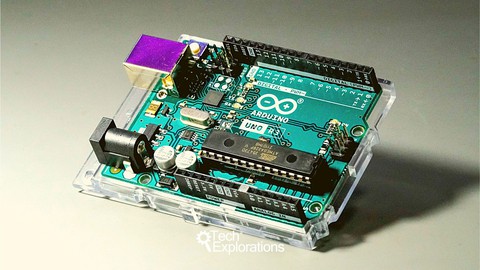
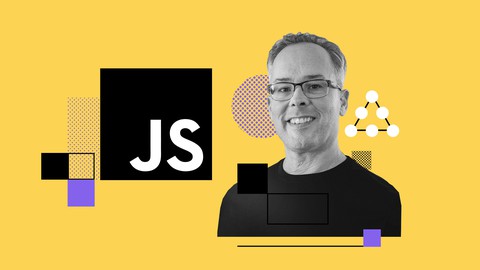


![[NEW] Spring Security 6 Zero to Master along with JWT,OAUTH2](/uploads/courses/udemy/3485044_ef54_2.jpg)





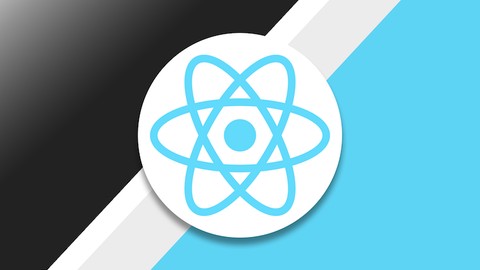

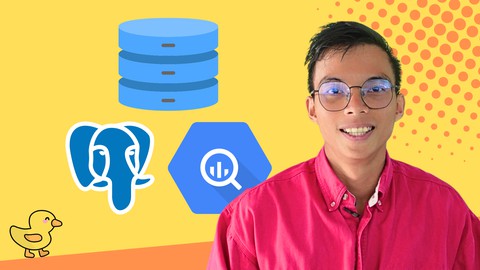
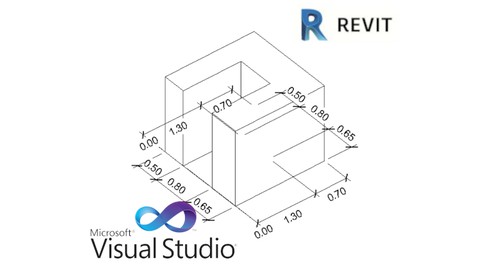


Đánh giá của học viên
Bình luận khách hàng