Blender for VFX - Learn to add realistic CGI into footage
Loại khoá học: Graphic Design & Illustration
Learn to use Blender in a professional workflow to create photorealistic CGI renders for your own visual effects shots!
Mô tả
In this course you will create a model of a crashed spaceship and integrate it into background video footage all using Blender!
Blender is an amazing and powerful piece of software which is FREE. You can use it to create commercial work and for your own freelance work.
You will start by using Blenders built in camera tracker to match the movement of the real camera. You will then use Blender to create the model and UV unwrap it so you can paint textures on the spaceship. Using Blenders excellent built in renderer called Cycles, you will create realistic lighting and shaders. Finally you will apply the final look using Blenders built in compositor!
This course is for anyone who wants to learn about creating realistic images in Blender. Its also great for 3d artists who want to know more about Blender and what it can do.
SIgn up today to start creating awesome images!
Bạn sẽ học được gì
Yêu cầu
Nội dung khoá học
Viết Bình Luận
Khoá học liên quan

Đăng ký get khoá học Udemy - Unica - Gitiho giá chỉ 50k!
Get khoá học giá rẻ ngay trước khi bị fix.





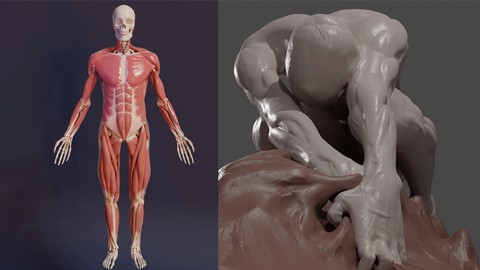

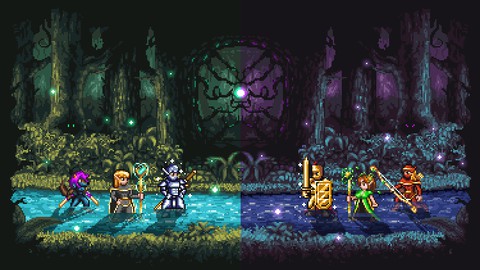










Đánh giá của học viên
Bình luận khách hàng