Business Data Analysis with Microsoft Excel and Power BI
Loại khoá học: Tin học văn phòng
An in-depth training on Excel and Power BI for busy professionals who use Excel a lot at work.
Mô tả
**** Important Notice *********************************
We do regular live support sessions to give a more enriching experience and help you align what you are learning with career growth. Enroll now to get this benefit for life!
*************************************************************
Microsoft Excel is the world's most used and versatile business analysis, reporting and strategy software. Having a deep practical knowledge of Excel will turn you almost superhuman at work and increase your productivity. You will be seen as a very efficient, highly competent and indispensable partner in the organization's progress. And, hopefully, it will lead to a much greater career role and opportunity for you.
Power BI is Microsoft's business intelligence and dashboarding tool that enables organizations to have a wholesome understanding of what is happening at all operational levels of the company. With it you can create reports with drill down features, access-level restrictions, auto-refresh, alerts/triggers and interactivity.
This training is going to focus on making you highly proficient in the use of Excel and Power BI for business data analysis, dashboard creation and reporting the professional way. And most of this would be achieved through lots of samples that will be similar to what you'll need at work.
Bạn sẽ học được gì
Constantly being updated with new content and covering more areas of business data analysis.
Be more productive and creative in their use of Microsoft Excel and Power BI for business and reporting
Become proficient in using PivotTables for analyzing a large data
Become proficient in the use of VLOOKUP, HLOOK, LOOKUP to get last item, INDEX and MATCH to make automated dynamic dashboarts/reports.
Learn how to use Sorting in more advanced ways: multi-level sorting, sorting left to right.
Learn how to create professional and great looking charts in Excel and understand when to use a particular chart type.
Learn creative uses of Excel and a lot of keyboard shortcuts that saves analysis time
Be introduced to Excel VBA, shown how to create a macro by clicking a particular button twice.
Make a sample Excel VBA userform that gets data from user and input into a table in Excel
Learn Power BI and other new interesting business data analysis tools by Microsoft
Yêu cầu
- The training is constantly being updated with new interesting content. The goal is to have the most comprehensive and up-to-date business data analysis with Excel and Power BI course.
- The training requires having Excel 2010 and above. Excel 2007 will also work but you won't be able to practice the PowerPivot example. You will also need Power BI Desktop installed, it is free from Microsoft.
- You also must be ready to practice every topic covered as there are companion practice along files for every topic.
Nội dung khoá học
Viết Bình Luận
Khoá học liên quan

Đăng ký get khoá học Udemy - Unica - Gitiho giá chỉ 50k!
Get khoá học giá rẻ ngay trước khi bị fix.


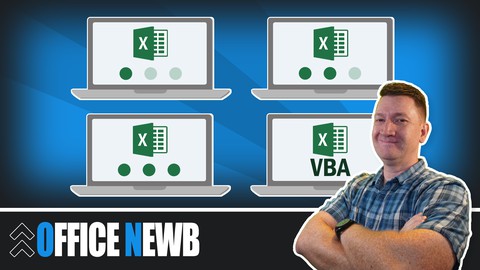
_m_1623212344.jpg)
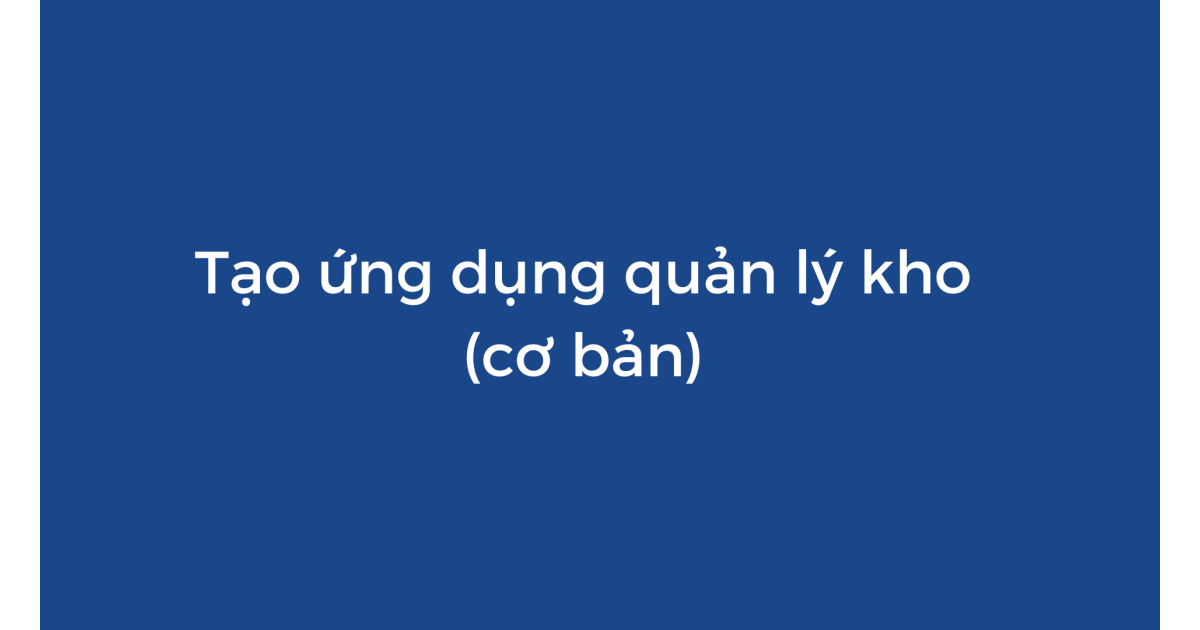



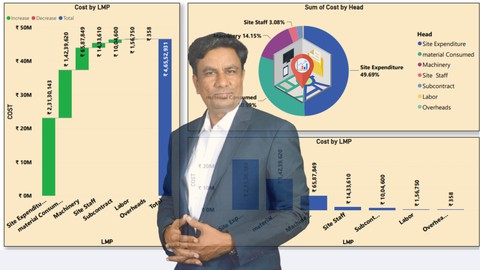









Đánh giá của học viên
Bình luận khách hàng