Mô tả
Description
In this "CATIA V5 Essential Training" program you will experience a unique successful method with hands on for practice.
This course is designed for individuals who are new to CATIA V5 as well as working in any company who had learned any CAD course long time ago and just want a brush up on the tools and operation quickly and use in their projects immediately.
Even if you presently know nothing about 3D Design and CATIA V5 this course is geared to accelerate you professional development and validate your skills.
This course is not a shortcut to certification. To pass you will need to cover all the course material and spend time using and experimenting with CATIA V5 and get industry recognized credentials.
CATIA V5 with Surface is a computer-aided design (CAD) system for mechanical assembly, part modeling, drawing production, and simulation. CATIA V5 boosts essential CAD user productivity by capturing engineers' solid modeling design intentions through inference logic and decision-management concepts. Synchronous technology makes it possible to modify the design of any model, without having to know how it was constructed.
About this course:
With this course, you will get:
Full, free lifetime access to all lectures (increasing over time).
All future extra lectures and upgrades will always be free.
Unconditional Udemy 30 days money-back guarantee - We are sure you would love the course though ☺
Today, you can start your journey to becoming a CATIA V5 professional with ZERO prior experience!
I stress that you need no prior experience and there is nothing to buy or pay for!!! You will only need CATIA V5 itself.
You will learn:
How to navigate through the CATIA V5 interface.
How to sketch with different sketch commands.
How to define sketches using constraint or distances.
How to use more than 10 different features to create 3D models. (extruded boss and cut, fillet, chamfers, revolved boss and cut, swept boss and cut, lofted boss and cut)
How to create additional reference planes.
How to modify given parts to match design needs.
How to explore different materials for your models.
How to design sheet metal parts.
How to assemble different parts into an assembly file.
How to generate drawings from parts and models.
How to work with surface models.
How to generate drafting of any model.
Who this course is for:
Students - Engineers – Hobbyists: Interested in 3D Mechanical Design? - Want to improve their job skills? Students interested in 3D Printing." program you will experience a unique successful method with hands on for practice.
Bạn sẽ học được gì
You will understand CAD concept and the most used operation of CATIA V5.
Work independently on any Part in any version of CATIA V5.
How to assemble different parts into an ASSEMBLY file.
Use CATIA V5 to design/draft your next innovation.
Work independently on any SHEET METAL part.
Confidently list your CATIA V5 skills in your resume.
How to import the part file from any CAD software.
Make any complex Designs easily using a combination of tools as shown in Examples & Exercises.
Yêu cầu
- You will need to download the free CATIA V5 Academic Version. You can do this with a simple web search: CATIA V5 - Software for Students and Teacher.
Nội dung khoá học
Viết Bình Luận
Khoá học liên quan

Đăng ký get khoá học Udemy - Unica - Gitiho giá chỉ 50k!
Get khoá học giá rẻ ngay trước khi bị fix.

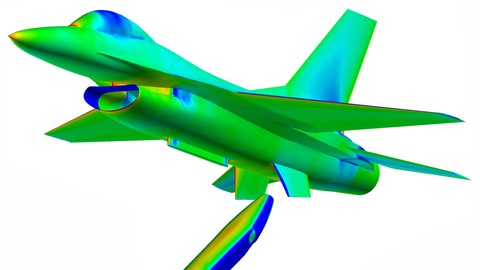

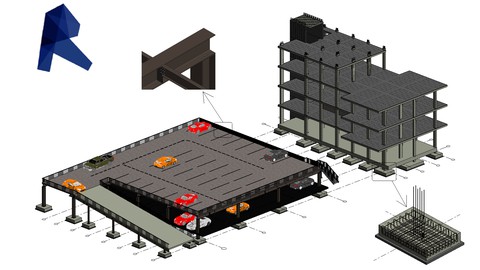




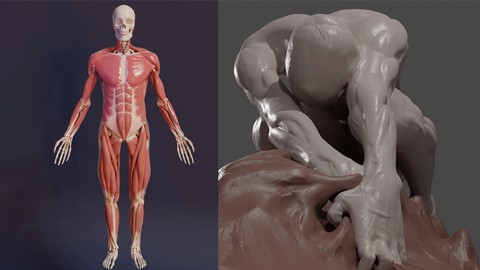

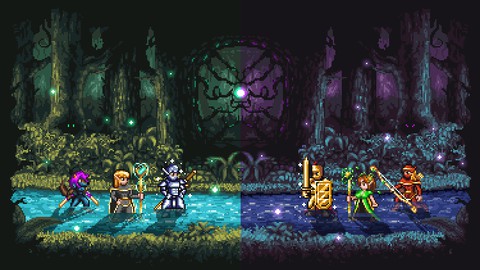







Đánh giá của học viên
Bình luận khách hàng