Data Warehousing & Visualization in Microsoft BI & Power BI
Loại khoá học: Business Analytics & Intelligence
Learn ETL, Data Analysis and Visualization using Microsoft Excel, Microsoft Business Intelligence tools and Power BI
Mô tả
Data Warehousing
Learning how to extract, clean and load data into a SQL database warehouse are highly required skills for data analysis field. You will learn in this course how to use Microsoft Excel to clean your data before loading them into a Microsoft SQL Server database. You will learn how to use SQL Server Integration Services (SSIS) which is one of Microsoft Business Intelligence tools to perform ETL process. You will learn a simple technique that save you a lot of time and help to avoid many possible errors during the ETL process. You will learn also how to use SQL Server Reporting Services (SSRS) to create business reports and data analysis with SQL queries. This course is designed to be more practical by putting your hands on real projects with diverse business scenarios to learn by practice. Learning via practice is the best way to get knowledge stuck in your mind because it is similar to acquire experience through work.
Power BI
Converting raw data to insightful diagrams and charts to make informative decisions is a crucial analytical skill in data science. You will learn in this course how to create insightful and powerful charts and perform data analysis. First, you will understand data visualization, and why data visualization. After that you will understand Power BI services and the use of each of them. After you became familiar with these services you will learn how to install and navigate in Power BI Desktop. After that, you will learn how to use the advanced functions in Power BI Editor in data preparation and cleaning. You will learn appending and merging datasets to create one dataset. After that you will learn how to turn your datasets into insightful charts using many powerful functions. You will learn how to filter your data according to your business requirements. You will learn how to create measures and calculated columns for your own data analysis. You will have an introduction to DAX language where you can learn how to create new tables and columns according to your needs. After that you will learn how to take your projects in the Cloud where you can work with other users. You will learn how use Power BI Pro interface to create, edit and share reports with others.
Bạn sẽ học được gì
Understand Data Warehousing Terminology
Understand the difference between OLTP and OLAP
Install and use MS SQL Server and SQL Server Management Studio
Install and use Microsoft Business Intelligence tools (SSIS and SSRS)
Understand and use how to extract, transform, and load data (ETL process) with SSIS
Introduced to different Flat files
Clean CSV files using Microsoft Excel
Use simple and efficient ETL that avoid many of expecting errors
USE SSRS to create different types of business reports
Practice data analysis while creating SSRS reports
Yêu cầu
- Basic knowledge of SQL
Nội dung khoá học
Viết Bình Luận
Khoá học liên quan

Đăng ký get khoá học Udemy - Unica - Gitiho giá chỉ 50k!
Get khoá học giá rẻ ngay trước khi bị fix.



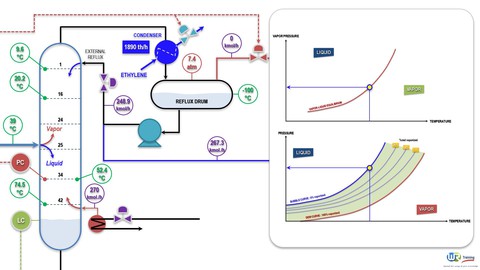


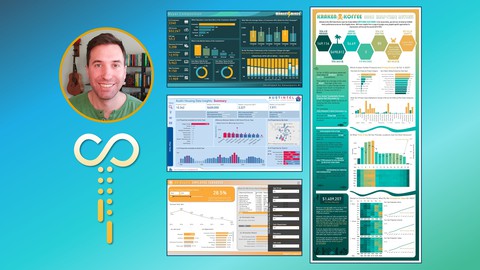











Đánh giá của học viên
Bình luận khách hàng