DaVinci Resolve: Video Editing in DaVinci Resolve
Loại khoá học: Design Tools
Master the art of Video Editing, Color Correction & Color Grading in DaVinci Resolve 16 & DaVinci Resolve 17
Mô tả
Start editing your video professionally with Blackmagic Design's DaVinci Resolve 16!
If you are looking for a free video editing application that will allow you to edit videos however you want them, DaVinci is the best answer. DaVinci Resolve 16 is used by amateur and professional video editors across the world for every type of production from business & marketing videos, music videos to documentaries, feature films. This full course is the best way to jump right in and start editing.
Make videos the way you imagine them!
Practice editing while you learn. This course includes practice video files so you can follow along and actually learn by doing.
We'll be teaching the course using the DaVinci Resolve 16 & DaVinci Resolve 15 versions, but if you have a previous version, or even a newer version, you can still learn to edit with this course.
What makes us qualified to teach you?
The lead instructor for this course, Kashif A. has partnered with Phil Ebiner of Video School Online to put together this DaVinci Resolve 16 masterclass. Kashif is a best-selling instructor of top-rated courses that get great reviews such as:
An incredible learning experience. The instructor is very clear and easily understood. - Walter Simmons
Teaching by an expert teacher. - Abdulkadir Cabuğa
Excellent! I couldn't ask for a better tutorial on whiteboard animations. The course is very thorough, and provides enough practice activities to apply the skills. -
Shamuel
Our Promise to You
We'll be here for you every step of the way. If you have any questions about the course content or anything related to this topic, you can always post a question in the course or send us a direct message.
What is this DaVinci Resolve 16 course all about?
In this complete guide to DaVinci Resolve 16 video editing course, you'll not only learn all of the editing tools available in DaVinci Resolve 16, but also how to edit with the mindset of a professional editor.
This course will cover everything you need to know to start video editing, including:
Starting a project
Editing your videos
Adding video and audio transitions
Adding professional and modern titles (even some with motion)
Improving audio and finding great free music for your projects
Correcting and grading the color of your video to give it a great style
Adding visual effects to your projects
Editing green screen (chroma key) footage
Exporting your video for high-quality playback on any device
Advanced efficiency tips
So much more!
BONUS 1: As a bonus, you'll receive supplemental video and audio clips to practice with while I teach you with.
BONUS 2: Moreover, you will get access to more than 3 hours of tutorials on how to create whiteboard animation videos in Videoscribe.
By the end of this course, your confidence as a video editor will soar, and you'll have a thorough understanding of how to use DaVinci Resolve 16 for fun or as a career opportunity.
Go ahead and click the enroll button, and we'll see you in lesson 1!
Cheers,
Phil & Kashif
Bạn sẽ học được gì
Edit an entire video from beginning to end, using professional and efficient techniques in DaVinci Resolve 16
By the end of course, you'll have edited your own short documentary using either the supplied footage (video clips, photos, graphics etc.), or your own footage!
Start a project with the right settings for any type of video, from any camera.
Edit your videos, and make them more dynamic with cutaway footage and photos.
Export and save your videos for HD playback in DaVinci Resolve 16
Design clean and professional titles for you videos.
Add motion to your titles, photos, and videos... making them more visually interesting.
Color correct your video to fix issues with white balance and exposure.
Add a feeling to your video with color grading in DaVinci Resolve 16
Apply visual effects to your videos to make them look better.
Edit green screen footage and, add backgrounds that actually look good.
Yêu cầu
- Students will need to install DaVinci Resolve 16 on their computers to follow along. There are A LOT OF PRACTICE EXERCISES throughout this course with downloadable practice clips. We want you to follow along.
- We teach this course using DaVinci Resolve 16 & 15. If you have a older or newer version, you should still be able to learn with this course.
- For Windows users, Windows 10 is needed. A computer with at least 16GB RAM, dedicated GPU and a fast Processor is recommended.
Nội dung khoá học
Viết Bình Luận
Khoá học liên quan

Đăng ký get khoá học Udemy - Unica - Gitiho giá chỉ 50k!
Get khoá học giá rẻ ngay trước khi bị fix.




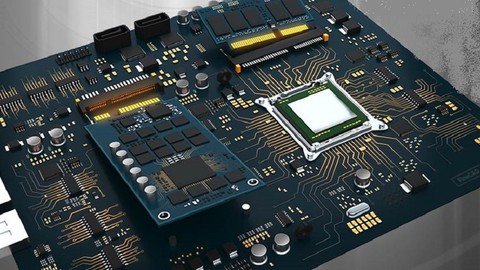

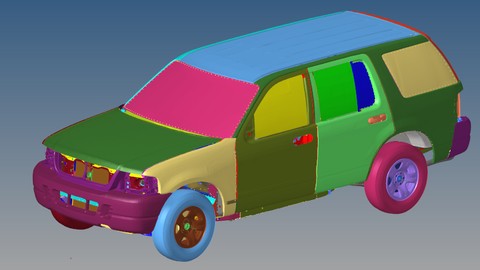

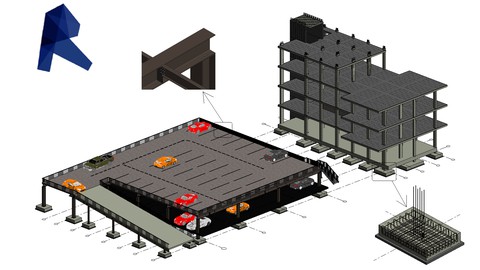




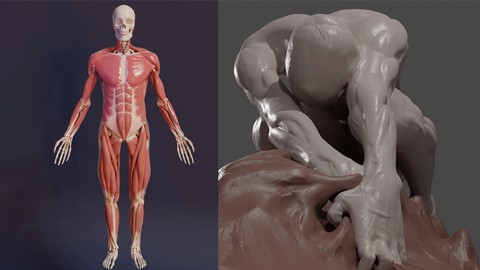

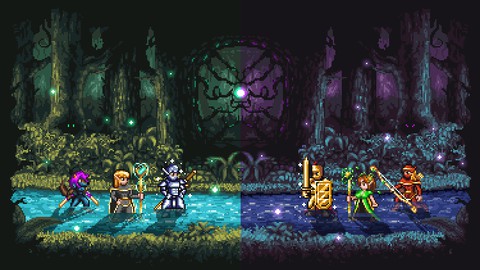


Đánh giá của học viên
Bình luận khách hàng