Mô tả
Source control is essential for any developer in todays world. One term that you hear when anyone talks about source control is Git.
In todays world where time is limited, this course will teach you basics of Git and most commonly used commands that you will use 95% of the time! The only regret after taking course will be why did you not take this course sooner!
GitHub is the most commonly used service when it comes to source control and we will be exploring that and later on we will see how we can manage GitHub using the UI provided by Visual Studio Editor.
Why this course?
There are many courses which will walk you through Git and Github, but this course has focus on core fundamentals which are critical in todays programming world. We will not waste time on items that developers use extremely rarely! We would rather learn everything that developers would use 95% of the time, in 4 hours!
This course is always updated when there are new changes and finally this course will show real world use case using Visual Studio UI GitHub editor as well. So not only you will learn fundamentals using command line but also using UI of Visual Studio.
This course is designed in a way that you can master Git over a weekend or less!
Bạn sẽ học được gì
Developers looking to get up and running with Git and GitHub
Learn Git fundamentals
Learn GitHub fundamentals
Use GitHub with Visual Studio Editor
Yêu cầu
- No prior knowledge of Git or GitHub are needed
- Create a GitHub account ( we will do that in the course)
Nội dung khoá học
Viết Bình Luận
Khoá học liên quan

Đăng ký get khoá học Udemy - Unica - Gitiho giá chỉ 50k!
Get khoá học giá rẻ ngay trước khi bị fix.

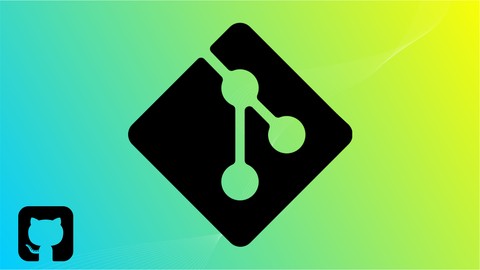

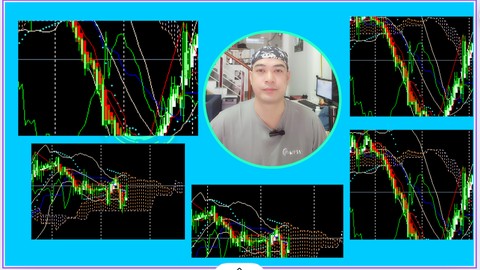

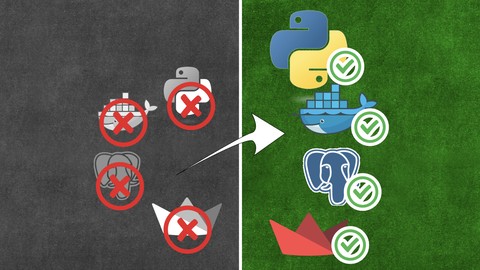


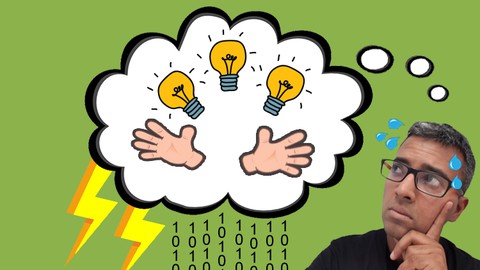








Đánh giá của học viên
Bình luận khách hàng