Google Data Studio Dashboard Design
Loại khoá học: Business Analytics & Intelligence
How to Design Google Data Studio Dashboard professional and stylish
Mô tả
How to find the template for your dashboard
How to get the color in the template
How to setup the layout and theme for dashboard
How to design single object
How to combine multiple objects
How to design UI elements such as button, page navigation
Please note that this course is about designing data studio dashboard, not about how to use data studio.
I will cover only tips how to use data studio faster and effectively.
Please enrol to this course if you want to improve your current data studio dashboard design.
Bạn sẽ học được gì
How to choose profesional theme for the report
How to pick up the color in the theme
How to set up the theme
How to combine charts
How to create tabs for multiple pages report
Yêu cầu
- Basic Google Data Studio
- Google Chrome
- Google Sheets
Nội dung khoá học
Viết Bình Luận
Khoá học liên quan

Đăng ký get khoá học Udemy - Unica - Gitiho giá chỉ 50k!
Get khoá học giá rẻ ngay trước khi bị fix.



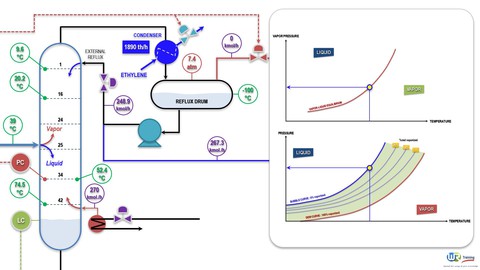

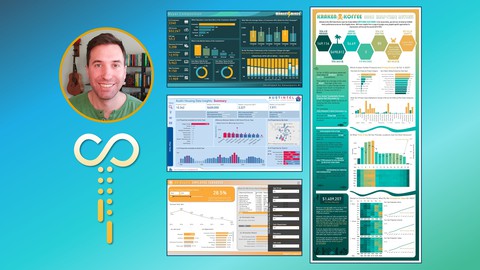












Đánh giá của học viên
Bình luận khách hàng