Google Kubernetes Engine(GKE) : The Practical Guide [GCP]
Loại khoá học: Other IT & Software
Google GKE, Kubernetes, Label, Selectors, Scaling, Replication, Deployment, Rollback, Networking, Services, Volumes etc.
Mô tả
Welcome to this amazing course on Google Kubernetes Engine (GKE) with various real-time lab sessions.
Google Kubernetes Engine (GKE) is the simplest and most common way of setting up a Kubernetes Cluster in GCP.
Below is the list of modules covered in this course.
1. Assignment: Create the First Pod Using YAML in Kubernetes GKE
Creating the first pod using YAML in Google Kubernetes Engine (GKE) involves several steps. In this project lab, you'll learn how to define a simple YAML file for a Kubernetes pod and deploy it in a GKE cluster.
2. Assignment: Kubernetes Pod Restart Policy - GKE
The objective of this project assignment is to demonstrate your understanding of Kubernetes Pod restart policies and how to implement them in Google Kubernetes Engine (GKE).
3. Assignment: Working with Labels and Selectors in Kubernetes GKE
The objective of this lab assignment is to familiarize students with the concept of labels and selectors in Kubernetes and how they can be used to organize and select resources within a GKE cluster.
4. Assignment: Scaling & Replication in Kubernetes GKE
In this lab assignment, you will learn how to scale and replicate applications in Kubernetes in Google Kubernetes Engine (GKE).
5. Assignment: Deployment and Rollback in Kubernetes GKE
In this lab assignment, you will practice deploying applications to Google Kubernetes Engine (GKE) and performing rollbacks in case of issues.
6. Assignment - Containers within a Pod Communicate via localhost in GKE
In this lab assignment, you will learn how containers within a Kubernetes Pod can communicate with each other using the localhost network interface. You will deploy a simple multi-container Pod in Google Kubernetes Engine (GKE) and observe how the containers communicate via localhost.
7. Assignment - Containers Communicate via localhost using a Specific Port in Kubernetes GKE
In this project lab assignment, you will create a multi-container Pod in Google Kubernetes Engine (GKE) where two containers communicate with each other via localhost using a specific port. This project will help you understand networking within a Kubernetes Pod and how containers can interact locally.
8. Assignment - Pod-to-Pod Communication via POD IP in Kubernetes GKE
In this project lab assignment, you will set up a Kubernetes cluster on Google Kubernetes Engine (GKE) and configure two Pods to communicate with each other using their Pod IPs. You will gain practical knowledge of networking and Pod-to-Pod communication within a Kubernetes cluster.
9. Assignment - Kubernetes Services: ClusterIP in GKE
In this practice lab assignment, you will learn about Kubernetes Services, specifically ClusterIP Services, and how they provide internal network access to pods within a Google Kubernetes Engine (GKE) cluster.
10. Assignment - Kubernetes Services: NodePort in Kubernetes GKE
In this practice lab assignment, you will learn about Kubernetes Services, specifically NodePort Services, and how they provide external network access to pods within a Google Kubernetes Engine (GKE) cluster.
11. Assignment - Kubernetes Services: LoadBalancer in Kubernetes GKE
In this practice lab assignment, you will learn about Kubernetes Services, specifically LoadBalancer Services, and how they provide external network access and load balancing to pods within a Google Kubernetes Engine (GKE) cluster.
12. Assignment - Create a POD with attached emptyDir volume in Kubernetes GKE
Creating a Pod with an attached emptyDir volume in Google Kubernetes Engine (GKE) is similar to creating it in a standard Kubernetes cluster. Here's a lab assignment on how to create a Pod with an emptyDir volume in GKE:
13. Assignment - Create a POD with attached hostpath volume GKE
Creating a Kubernetes Pod with an attached hostPath volume allows you to mount a directory from the host node's filesystem into a Pod. In this lab assignment, we'll create a Pod with a hostPath volume.
14. Assignment - Persistent Volumes for Storage in Kubernetes Cluster GKE
In this lab assignment, we will create a simple GKE cluster, deploy a pod with a Persistent Volume (PV) and Persistent Volume Claim (PVC), and demonstrate how to use them.
Course Description:
Section 1: Kubernetes Introduction
· What is Kubernetes
· Why do we use Kubernetes?
· Kubernetes Implementations - GCP, AWS, Azure, Minikube etc
· Monolithic approach for developing applications.
· Microservices Vs. Monolithic
· Kubernetes Gateway API
· Evolution of Containers, Dockers & VMs
· Microservices running as containers
· Kubernetes - Orchestration or container management tool
· Features of Kubernetes
Section2: Architecture of the Kubernetes Cluster
· The architecture of the Kubernetes Cluster
· Understand architecture with various examples
· Working with Kubernetes
· Roles of Master Node
· Components of Control Plane (Master Node)
· API Server
· Etcd
· Scheduler
· Controller Manager
· Kubelet
· Service Proxy
· POD
· Container Engine - Docker, Containerd, or Rocket
Section 3: Setup of Kubernetes Cluster in GCP
· Set up a Kubernetes Cluster in GCP Environment
· Cluster basics, Node Pools, Networking etc.
· Activate cloud shell to access Kubernetes Cluster
· Configure Kubectl
Section 4: Kubernetes Concepts in GCP
· Create the first POD using manifest file written in YAML Language
· How to deploy ubuntu pod in Kubernetes?
· Check logs for pods and containers in Kubernetes
· Create multiple containers in a POD
· Retrieve information from running containers
· Get a Shell to a Running Container
· Multiple Containers in a Pod (Ubuntu, Nginx Web Sever)
· Download image for containers like Curl, Ubuntu, Nginx etc.
· Image Pull Policy of containers
· Kubernetes Annotations
· Define Environment variables
· Pod-to-pod communication
· Login to Cluster nodes using cloud shell or control plane
Section 5: Kubernetes Pod Restart Policy
· Overview of Pod Restart Policies
· Three restart policies: Always, OnFailure & Never
· Lab - Restart Policy: Always
· Lab - Restart Policy: OnFailure
· Lab - Restart Policy: Never
Section 6: Labels and Selectors in Kubernetes
· Labels & Selectors
· Lab - Labels and Selectors
· Commands for managing labels & selectors
· Declarative vs. Imperative Kubernetes commands
· Lab - Search the pod using labels
· Two types Selectors
o Equality Based
o Set based
· Lab - Search the pod using set-based
· Overview of Node Selector
· Lab - Create a pod on a specific node
Section 7: Scaling & Replication
· What is ReplicationController - RC?
· Features of RC
· Lab - Create Replicas of POD using RC
· Lab - Deleting a pod of ReplicationController
· Lab - Scale-up & scale-down the pod: ReplicationController
· What is ReplicaSet - RS?
· Lab - Create Replicas of POD using ReplicaSet
· Lab - Scale-up & scale-down the pod: ReplicaSet
· Difference between ReplicationController & ReplicaSet
Section 8: Deployment and Rollback
· Overview of Deployment and Rollback
· Lab: Launch two PODs using deployment object
· Lab: upgrade the application v1 to v2 using deployment object
· Lab: Roll back the application to previous version
· Lab: Roll back to any specific version
Section 9: Kubernetes Networking
· Overview of Kubernetes Networking
· Containers within a POD communicate via localhost
· Containers communicate via localhost using a specific port
· Pod-to-pod communication via Pod IP
· Practice Lab - Pod-to-pod communication
Section 10: Kubernetes Services: ClusterIP, Nodeport and LoadBalancer
· Object - Service
· Why service is required?
· Service type - Cluster IP, NodePort & LoadBalancer
· Lab 1 - Access the Web appl using Cluster IP
· Lab 2 - Access the Web appl using Cluster IP
· Lab 1 - Access the Web appl using NodePort
· Lab 2 - Access the Web appl using NodePort
· Lab 3 - Access the Web appl using specific NodePort
· About LoadBalancer
· Lab 1 - Kubernetes Services: LoadBalancer
· Lab 2 - Kubernetes Services: LoadBalancer
Section 11: Volumes in Kubernetes Cluster
· Overview of Volumes in Kubernetes Cluster.
· Volume types – EmptyDir, hostpath
· Lab1: Create a POD with attached emptyDir volume
· Lab2: Create a POD with attached emptyDir volume
· Lab1: Create a POD with attached hostpath volume
· Lab2: Create a POD with attached hostpath volume
Section 12: Persistent Volumes
· Overview of Persistent volumes
· Create a storage class for GKE
· Create a Persistent Volume using PVC
· GKE Pod With Persistent Volume
· Last lecture
Bạn sẽ học được gì
How Should a Kubernetes Cluster Be Managed?
Making a Kubernetes Cluster from Scratch "The Hard Way"
Setup of Kubernetes Cluster in GCP Environment
Components of Control Plane - API Server, Etcd, Scheduler, Controller Manager
You will be able to understand the architecture of the Kubernetes cluster
You will be able to set up a Kubernetes cluster in GCP
You will be able to understand the concepts of Kubernetes in Google Cloud Platform (GCP)
You will be able to implement the Pod Restart Policy
You will be able to implement Labels and Selectors in Kubernetes
You will be able to create GKE Standard and Autopilot clusters
You will learn to implement Kubernetes Storage with Google Persistent Disks
You will be able to implement to upgrade the application using deployment object
You will practically learn Kubernetes Services: ClusterIP, Nodeport and LoadBalancer
Yêu cầu
- PC or Laptop with internet Connection
- Must have an account on Google Cloud Platform (GCP)
- You don't need to have any basic knowledge of Kubernetes. Course will get started from very very basics of Kubernetes and take you to very advanced levels
- Motivation to Learn Docker, Kubernetes, DevOps required
Nội dung khoá học
Viết Bình Luận
Khoá học liên quan

Đăng ký get khoá học Udemy - Unica - Gitiho giá chỉ 50k!
Get khoá học giá rẻ ngay trước khi bị fix.









![Java Certification : OCA (1Z0-808) Exam Simulation [2023]](/uploads/courses/udemy/1464072_c364_6.jpg)



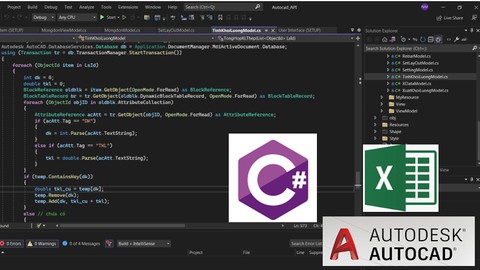


![10 Sample Exams ISTQB Foundation Level (CTFL) v4.0 [NEW!]](/uploads/courses/udemy/3228307_dcb2_10.jpg)
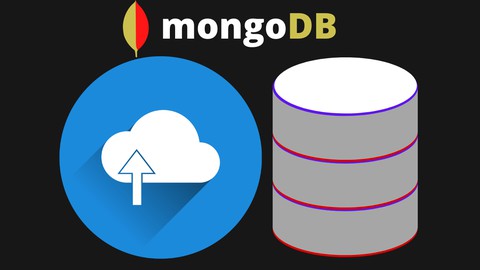
Đánh giá của học viên
Bình luận khách hàng