Introduction to Git for GitLab projects
Loại khoá học: Software Development Tools
Learn how to use Git commands with GitLab from a GitLab Hero and collaborate with others on GitLab projects
Mô tả
This course is neither endorsed by, nor in partnership, nor affiliated with GitLab, Inc.
GitLab is transforming the way teams collaborate to get work done. One central component of GitLab is the possibility of hosting Git repositories.
To take full advantage of GitLab, you need to know the basics of Git.
For many beginners, working with Git can be scary. I can reassure you that once you understand the main concepts around Git, collaborating it others will be easy.
What is Git?
Git is a versioning control system that allows you to keep track of changes to files and also share changes with others. A bit like Dropbox but much more advanced.
What will I learn if I take this class?
If you take this class, you will be able to work with others on shared Git repositories with no issues.
In this course we class we cover:
the basics around Git
how to commit changes
how to share changes with others on GitLab
how do handle merge requests
What is the difference between GitHub and GitLab?
Great question. Both are online services that offer Git hosting and collaboration tools. While Github is very popular for open source projects, GitLab is mostly adopted by organizations for private repositories.
What are the requirements for taking this class?
No previous knowledge is required. I am around to help if you get stuck.
Do I need programming skills?
While Git is often used by software developers, you don't need any programming skills to learn Git.
Do I need to install any software?
Yes, you need to be able to install Git on your computer.
Does it cost anything?
Git is open source and free to download. You will find more instructions in the course notes.
If you don't already have a GitLab account, you can create one for free at GitLab(.)com
See you in class!
Bạn sẽ học được gì
Learn basic Git comands
How to commit changes
Work with branches
Share changes with others on GitLab
Create and review Merge Requests
Yêu cầu
- Git installed locally
- GitLab account
Nội dung khoá học
Viết Bình Luận
Khoá học liên quan

Đăng ký get khoá học Udemy - Unica - Gitiho giá chỉ 50k!
Get khoá học giá rẻ ngay trước khi bị fix.

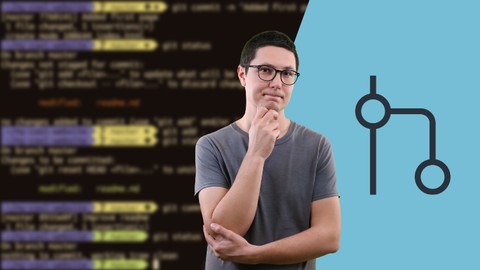







![Java Certification : OCA (1Z0-808) Exam Simulation [2023]](/uploads/courses/udemy/1464072_c364_6.jpg)



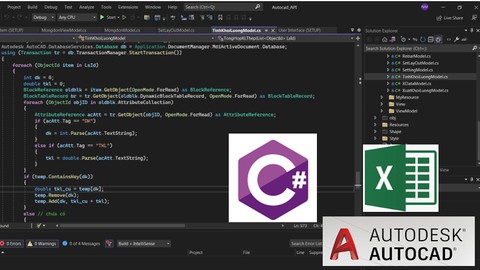


![10 Sample Exams ISTQB Foundation Level (CTFL) v4.0 [NEW!]](/uploads/courses/udemy/3228307_dcb2_10.jpg)
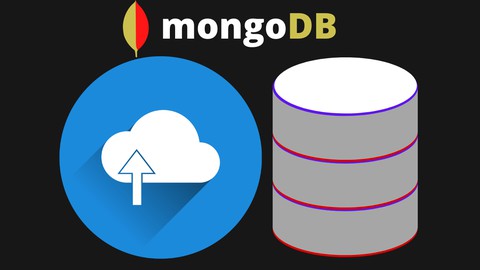
Đánh giá của học viên
Bình luận khách hàng