Introduction to Jewellery CAD with Rhino 3D
Loại khoá học: Architectural Design
Learn jewelry CAD design, with this in-depth, practical, easy-to-follow course!
Mô tả
In this course, I am going to guide you through the fundamental skills required to produce 3D designs. I will explain why I believe Rhino 3D is the best choice for beginners (and experts!) due to it's ease-of-use, accessible price point, and widespread adoption.
Learn how to create viable, production ready, 3D Models and designs using Rhino, the industry-standard design software.
I start super simple so you'll be ok with little or no experience. With these online tutorials, you'll be amazed what you can achieve.
The course is project-based, so you will applying your new skills immediately to real 3D designs. All the project files will be included, so you'll never get stuck.
I've also included the following additional assets for you to use in your projects:
Round cut gem
Cushion cut gem
Princess cut gem
Pear cut gem
Marquise cut gem
Baguette cut gem
Emerald cut gem
Oval cut gem
Student feedback:
"Hi Aaron,
I just wanted to say how thrilled I am to find and use your Udemy tutorial on Rhino 3D for beginners. I'm crushed because I spent $750 on a class here in the US that was more confusing than anything. I was skeptical before taking your class thinking I just wasn't getting it....well, turns out it's the instructor! Gosh, what a difference! You obviously plan your lessons, you're clear, you understand you're dealing with beginners and let us know when and what to click and why. Thank you thank you thank you! I will advise Rhinoceros that you should be the go to person for jewelry design! Thanks again!
-Beth"
"Great course. The instructor explains every detail clearly and professionally. I will definitely buy more courses from him if he has.
-Jennifer"
"WOW! Aaron Clark is a tremendous instructor. He is very thorough and presents things so precisely that I am certain anyone from a beginner to a seasoned modeler will be able to follow and learn from this course. I highly recommend this course.
Thank you so much Aaron! Superb job.
-Christopher M."
"This is a great course for any one wanting to cad design jewellery using Rhino 3D. Aaron's lessons are clear, easy the follow and the sample designs are current with elements that I can apply to develop my own jewellery designs. Excellent value for money that will make the learning curve easier.
-Chris B."
Bạn sẽ học được gì
You will learn what Rhino 3D is, and how to use it
You’ll learn fundamental design techniques
You will be able to draw 2D lines and curves
You’ll produce simple designs including wedding bands and pendants
You’ll learn more intermediate skills while making solitaire and halo ring designs
You’ll understand how to produce pieces suitable for printing and casting
You’ll troubleshoot and overcome common problems
You’ll learn how the customise Rhino 3D to the way you work
Yêu cầu
- Rhino v5 , v6, or v7 (recommended) - a 90-day evaluation version is available
- A PC and mouse (you can use a Mac, however a PC is advisable)
Nội dung khoá học
Viết Bình Luận
Khoá học liên quan

Đăng ký get khoá học Udemy - Unica - Gitiho giá chỉ 50k!
Get khoá học giá rẻ ngay trước khi bị fix.





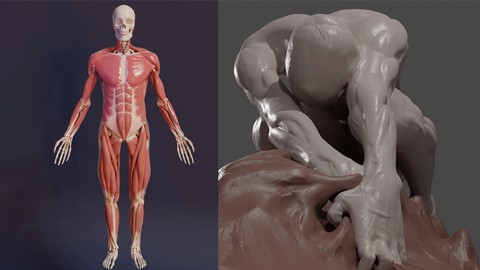

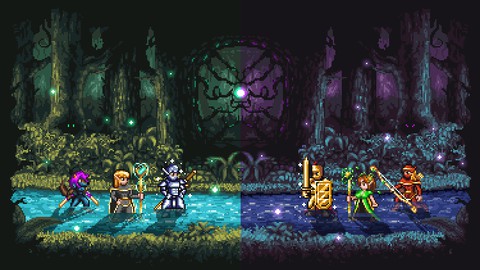










Đánh giá của học viên
Bình luận khách hàng