Learn How to Create a Cartoon Bird in zBrush
Loại khoá học: 3D & Animation
Step by Step Training to Creating Fun Cartoon Characters in zBrush!
Mô tả
This course is for anyone who wants to learn a great workflow for creating high quality 3D cartoon characters in zBrush. We will cover all the basics and show you how you can take any drawing and turn it into a clean high end 3D model.
We will cover important sculpting techniques and I will show you how to properly paint your model inside zBrush. We will also take a look at some of the more popular brushes and alphas which you can use to add fantastic skin detail and paint any design you want on your own character.
We will end the course by bringing our final model into Keyshot via the new zBrush to Keyshot Bridge plugin.
Bạn sẽ học được gì
Create Your Own Fun 3D Cartoon Characters
Learn Amazing Sculpting Techniques
Learn to Use Dynamesh and zSpheres Together
Setup Beautiful Renders Inside zBrush via BPR
Use Keyshot as the External Renderer
Yêu cầu
- ZBrush Software is required.
- Keyshot (Optional)
Nội dung khoá học
Viết Bình Luận
Khoá học liên quan

Đăng ký get khoá học Udemy - Unica - Gitiho giá chỉ 50k!
Get khoá học giá rẻ ngay trước khi bị fix.

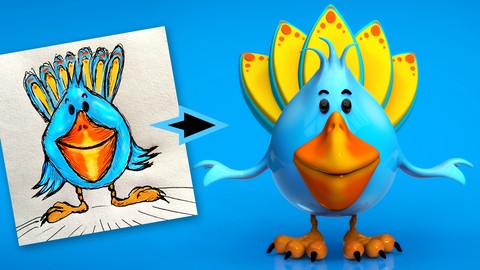






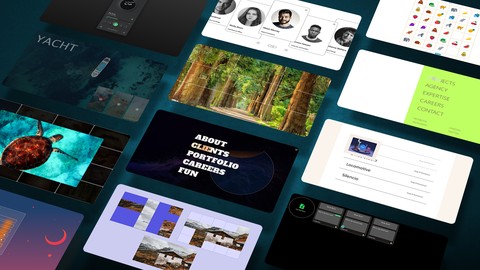






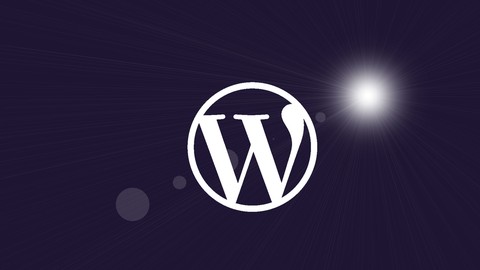
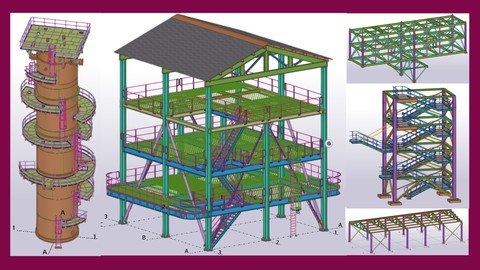

Đánh giá của học viên
Bình luận khách hàng