Learn to program the Revit API by Boost Your BIM
Loại khoá học: Other IT & Software
Learn how to customize, automate, and improve Autodesk Revit software.
Mô tả
This course is for people who want to do more with the Autodesk Revit building information modeling software.
You can do a lot of great things with Revit as it ships "out of the box" from Autodesk, but there are still many tasks that are repetitive, boring, and error-prone. There are also many situations where you can be more effective and productive if you can add additional functionality to Revit.
This course will cover a wide range of topics in the Revit API. Each topic will be taught by walking through a set of C# code samples that progress from the basics to more advanced concepts.
More content will be added to this new course in the upcoming weeks. If you see a topic that you like added, just let me know and I will try to make that addition.
Bạn sẽ học được gì
In this course, you will learn how to write Revit API code in the C# language to perform a wide variety of tasks.
Yêu cầu
Nội dung khoá học
Viết Bình Luận
Khoá học liên quan

Đăng ký get khoá học Udemy - Unica - Gitiho giá chỉ 50k!
Get khoá học giá rẻ ngay trước khi bị fix.








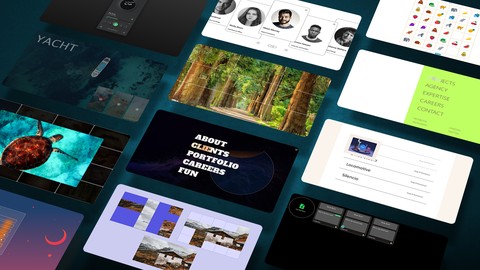






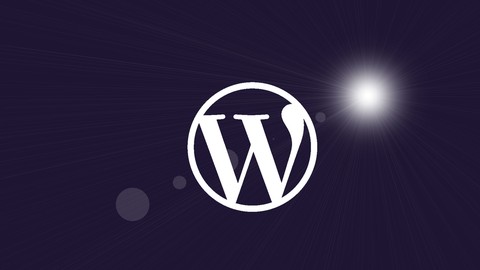
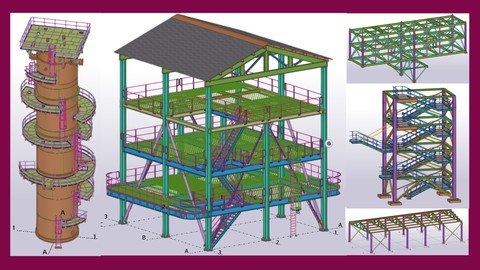

Đánh giá của học viên
Bình luận khách hàng