Mô tả
In this course we will do scary dragons!
And brave knights!
And also a ... horse.
So basically we will do this guy.
The concept is from Taran Fiddler
This is Making a Cartoon Character in Zbrush course - Dragon knight edition.
My name is Niko, and i will be your host for around 50 exciting videos, full with trilling cartoon character sculpting in Zbrush, along with some tips and tricks. Expect also some peptalks and wise life advises and stories, here and there.
My experience and facination with cartoon characters goes long way since i was a little boy, drawing from comic books, and reaches up to this day. So now, my 15 years of experience in the game industry help me help you make the best characters you possible can :).
This course is mainly for intermediate Zbrush users, and if you are a complete beginner, you should look for my Absolute beginner Zbrush course or my other Zbrush, Blender, Substance painter course for beginners, and then get back to this one.
In this course we will start by loading my interface and hotkeys, i will explain why you will work 2 or 3 times faster with it, and at the end of the course if you don't like to work that fast, i will tell you how to revert back to default Zbrush UI.
Then i will talk about my process of thinking when i start working from concept a bit. After that we will do a dragon's head, which is not even in the concept, but it will definitely be fun.
Then we will went on to model the body and the arms, talking a bit about how real anatomy affects even the cartoon characters. We will make the legs and then we will concentrate a bit on the horse, by talking a bit about horse anatomy and the importance of references when we sculpt.
When we are ready with the overall shapes of the horse, we will do the horse and dragon tails, the spiked ball and the mighty dragon wings! We will do some of the horse clothes and straps too. Then it will be time to start the helmet of our dragon knight. It will be a process full of pain and difficult obstacles, but also with joy and new knowledge. When we are ready with the basics of the helmet we will do the pike and start detailing various things like the horse hair and doing some polypaint. We will also work few videos on the helmet to polish and finish it, because it is a pretty important part of our model after all.
We will then continue detailing the dragon rider by adding some fine details here and there to prepare it for posing.
After that we will pose the character using the latest Zbrush technologies of posing, that i use for about a decade now. When we are done with the posing and we are happy with how our character look, it will be time for the bonus section of our course - Keyshot. I will get you familiar with everything you need to know in this pretty easy program, capable of handling all the millions polygons and the polypaint, from Zbrush. We will make some materials, lights and finally i will show you how to make a render and a turntable video for your characters.
This course is for intermediate Zbrush users, but if you are a beginner, don't worry, go to thе "Absolute beginner Zbrush course" or my other "Zbrush, Blender, Substance painter course for beginners", and then get back to this one and you will be fine.
Since the dawn of time people were afraid of dragons and they were facinated by them. So after thousands of years all the stories and fables of dragons and knigts, are finally combined in to one character. It is up to you to explore how this character is modelled and rendered in Zbrush and Keyshot, and even do your own version! So lets dive in to it!
Bạn sẽ học được gì
Making cartoon character from scratch in Zbrush
Tips and tricks of making a clean shape in Zbrush
Modelling a horse in Zbrush
Basics of rendering in Keyshot
Yêu cầu
- Intermediate Zbrush knowledge required
Nội dung khoá học
Viết Bình Luận
Khoá học liên quan

Đăng ký get khoá học Udemy - Unica - Gitiho giá chỉ 50k!
Get khoá học giá rẻ ngay trước khi bị fix.








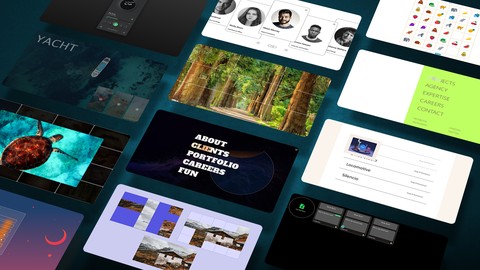






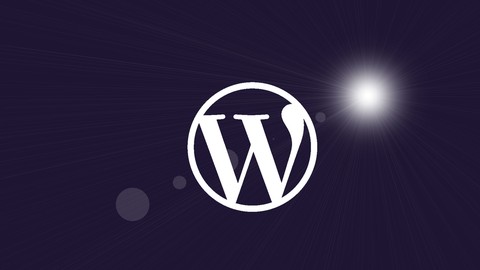
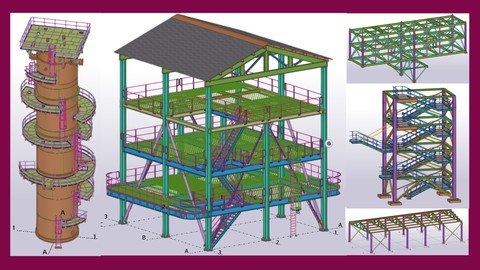

Đánh giá của học viên
Bình luận khách hàng