Mastering ANSYS CFD
Loại khoá học: Other Design
Become pro in computational fluid dynamics (CFD) from A to Z using Fluent, CFX, ICEMCFD and Ansys Workbench
Mô tả
Last updated: April 2023 (Section No. 34 : Turbulent pipe flow and Nusselt number determination using CFD)
Complete CFD Course to teach you CFD from A-Z. Specially designed for students who have no prior knowledge of any CFD software. We will teach you from scratch and work through to understand all important commands and concepts to understand CFD and it application to sample problems.
There are many lectures available as preview (free) and based on them decided yourself about the quality of your CFD learning. I would be very much happy to see you on this course.
What you will get in this course:
1. Complete guidance of using commercial CFD codes such as Fluent, CFX, ICEMCFD, Ansys Meshing, Designmodeler and Ansys Workbench.
2. How to define problem, create geometry, clean and prepare geometry, hexa and tetra mesh generation in ICEMCFD and Ansys Meshing, problem setup in CFX Pre or Fluent, problem solution in both CFX and Fluent solver, Post processing Fluent and CFD Post.
3. Teach you that how to check mesh independence in order to make the CFD results error free due to common mistakes during CFD simulation.
4. Enable you to compare results with experimental data to access the results accuracy and quality.
5. Finally we teach you that how to conclude the results and how to discuss results in accordance with physics of problem. Which is needed when you are writing your project report, thesis report or research paper for conference of journal.
6. New section on mixing of two fluids with extensive post processing is added on Feb 05, 2020. In this section I have used ANSYS 2019 R3 and made very extensive post processing including mesh independence. This problem is solved inside workbench completely.
7. New section on double contraction pipe with 90 degs bend is added on July 12, 2020. Here you will learn Hexa meshing (Multizone) of complex geometry with solution in Fluent and Post processing in CFD-Post.
8. New section on effect of swirler geometry on mixing and heat transfer in Mixing Elbow, added on March 18, 2021.
9. New section on effect of dimple (passive flow separation control device) on separation on inside of mixing elbow, added on March 23,2021.
10. New section on CFD Analysis of NACA 4412 cambered Airfoil added on August 19, 2021. (Section 15)
11. New section on determining Nusselt number in turbulent pipe flow added on April 9 2023.
What students are saying:
Around 1000 AWESOME REVIEWS!!! Around 8700+ satisfied students from all over the world! The number 1 Best Selling ANSYS course on Udemy for last 3+ years.
Thelson Davidy : "The course is inspire me, I didn't have nothing to teach me the basic of CFD. The explanations are amazing, in my opinion, the course promise me to have a big knowledge about ANSYS and how I can to find much solutions, when a body is in contact with a fluid."
Niaz Khan : "Although, I already had the know-how of FLUENT, but still this course clear my concepts. Highly recommended for all."
Swagat Sundar Kar : "This course is very much awesome for the beginners, everything is in detailed one, new learners should take this course."
Önder Sönmez : Throughout the course, subjects were detailed and help to improve in the CFD field. I am pleased to enroll in this specific field course.
K. Sekhar Menon says :" He is an awesome instructor and his skills are helpful for beginners."
Sujit Mishra says :" I found the course is very informative for the new beginners in the field of CFD. As a Ph.D. scholar in CFD field, I got passionate to be involved in new ideas and projects in Ansys CFD fluent. Frankly speaking, I am got a big fan of Mr.Sijal Ahmed sir who help out in my each and every doubt I got in the video."
Saurabh Parga says :" Course is well structured and is a good starting point for understanding the user interface of Ansys-package."
Suraj M S says: "The course starts with the most fundamental example for Computational Fluid Dynamics, which would help anyone to learn CFD without any prior knowledge ."
Simeon ILIEV (Dean at top European university) says: "Very good presentation. Very interesting themes. It is easy to understand. ."
Shkarah Ahmed says: "Best course on Ansys , افضل كورس في الانسس "
Shashank Dwivedi says: "Very comprehensive and detail explained topics "
Hamza Sultan says, "That is the best CFD course online. i haven't found any MOOC like this on internet. And i hope instructor will put a mess study section also which i think is a general study. ."
Salient features:
24.5 hours on demand video content spread over 185 lectures
65+ supplemental resources including books, input/output files, solution files, ppt slides for all lectures and software links and instruction to install them.
Full lifetime access, anywhere & anytime.
Access on mobile, TV, desktop and laptop.
One and Only Bestseller CFD course with over 1400+ ratings.
Around 8700+ students enrolled from 170 countries around the world.
Total time taught is 28000 hours in last 3+ years.
Easy to follow course as and when you like.
Solution to your queries is provided within 24 hours.
Bạn sẽ học được gì
How to understand problem and get important parameters.
Setup problem using different CFD tools such as Fluent, CFX, ICEMCFD, Design modeller, Ansys meshing etc
Comparison of experimental or analytical data or available high quality CFD data to your own CFD analysis
Should be able to solve any CFD problem from starting to final results.
Yêu cầu
- Basic understanding of fluid dynamics and CFD.
- Ansys 18.1 installed on your computer.
- Computer with 4 GB Ram and i3 processor is recommend.
Nội dung khoá học
Viết Bình Luận
Khoá học liên quan

Đăng ký get khoá học Udemy - Unica - Gitiho giá chỉ 50k!
Get khoá học giá rẻ ngay trước khi bị fix.

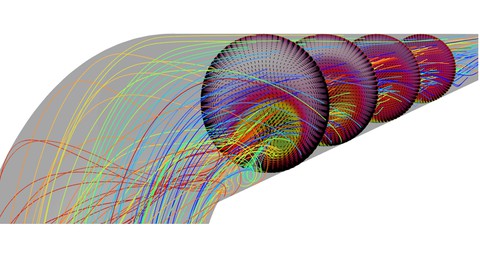

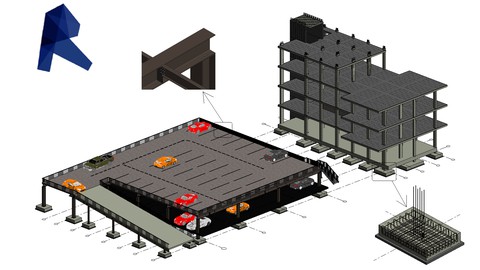




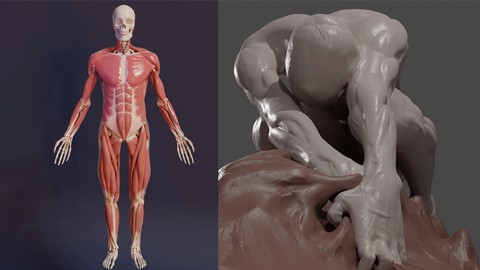

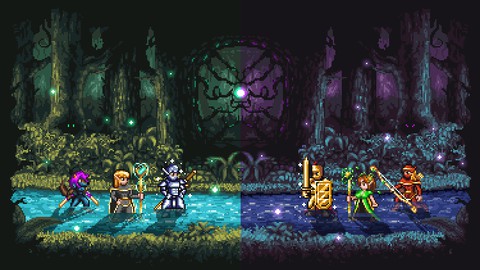







Đánh giá của học viên
Bình luận khách hàng