Maven Crash Course
Loại khoá học: Other IT & Software
Create a multi module maven java web applicaiton project in easy steps
Mô tả
Sample of the reviews:
Right level of detail. Clear and simple explanation of concepts. Very simple and relevant example to follow. A course that is short and simple, delivering the concepts it set out to do. Well done. - Shahid Mir
I am following Bharath's courses to become a master Java Developer, this was very practical course and it helped me learn some new features with maven. - Bruno Militzer
The instructor Bharath is best when it comes to keeping complex concepts short to the point. Amazing course on Maven, highly recommend. - B.S.Sagar
---
Apache maven is one of the most popular build and project management tools in the java world.In this course you will master all the core concepts of Maven while working hands on to create a multi module maven java web application project.
You will download and install Maven
You will create a standalone project using the maven script from the command line.
Understand the Project Object Model
Learn all the import concepts such Maven life cycle phases,Maven Project Coordinates,Plugin,Goals and Repositories.
Customize the Maven default settings
Create a Maven Web Application
Using Maven from Eclipse with the aid of m2eclipse plugin
What are the requirements?
Java,Eclipse IDE,Tomcat,Maven(Installation is covered in easy setup section)
A basic understanding of Java and Java Web Development
What am I going to get from this course?
Learn what convention over configuration is and the Maven project structure
Apply your understanding of Maven and your ability to build a project using Maven
Create and build a java web application using Maven
Master all the important concepts of Maven while working hands on
Bạn sẽ học được gì
Learn what Maven is and Why it is so popular
Master all the core concepts of Maven
Create and Build a project from the command line
Work on a end to end java web application usecase
Create and build maven projects from eclipse
Write,Execute and skip unit tests using Maven
Create a maven web application
Develop a multi module maven project
Understand maven scopes
Use Profiles
Learn how to configure a jenkins maven build
Understand the structure of a Spring boot maven project
Use Custom Respository Managers
All in simple and easy steps
Yêu cầu
- Software setup is covered in detail
- Knowledge of core java and web development will help but not required
Nội dung khoá học
Viết Bình Luận
Khoá học liên quan

Đăng ký get khoá học Udemy - Unica - Gitiho giá chỉ 50k!
Get khoá học giá rẻ ngay trước khi bị fix.





![Java Certification : OCA (1Z0-808) Exam Simulation [2023]](/uploads/courses/udemy/1464072_c364_6.jpg)



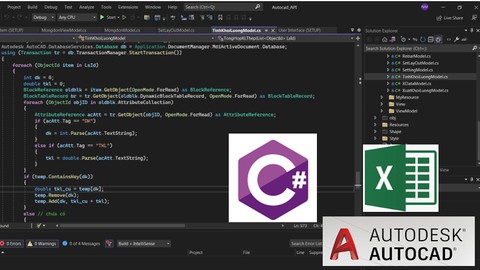


![10 Sample Exams ISTQB Foundation Level (CTFL) v4.0 [NEW!]](/uploads/courses/udemy/3228307_dcb2_10.jpg)
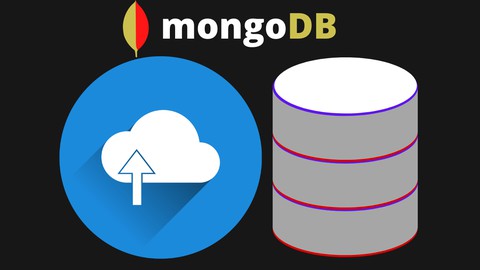


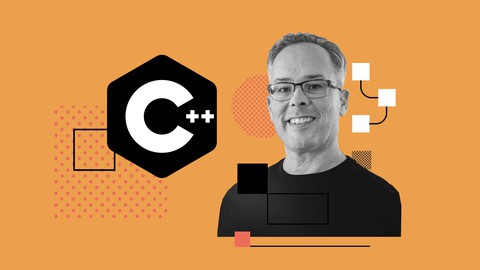

Đánh giá của học viên
Bình luận khách hàng