Microsoft PowerPoint From Beginner to Advanced
Loại khoá học: Tin học văn phòng
Go from Zero to Microsoft PowerPoint Presenter Extraordinaire. Downloadable Exercise Files to Follow Along.
Mô tả
Material was recorded using Microsoft PowerPoint 2019 on a Windows machine, but is relevant to PowerPoint 2010, 2013 and 2016, 2019, Microsoft 365/2023. MAC users, since the videos are recorded with the Windows version of Microsoft PowerPoint, the interface will be a bit different.
This Course Includes 3 Sections
Microsoft PowerPoint 101 - Introductory Level
Microsoft PowerPoint 102 - Intermediate/Advanced Level
Microsoft PowerPoint 103 - Tips and Tricks
Enroll now to go from beginning PowerPoint user to Advanced user. This course will take you through a comprehensive understanding of the most popular presentation tool on the market. As your instructor I will use my 20+ years of Microsoft Office training to guide you step by step as you further develop your skills in Microsoft PowerPoint. Even if you're a seasoned PowerPoint user you'll be amazed at the techniques and tools you'll pick up to help you become more productive and efficient in PowerPoint.
At completion of this course you will have mastered the most popular and sought after Microsoft PowerPoint tools and come away with confidence to complete many PowerPoint tasks with efficiency and grace. Below are just a few of the topics you will master:
Build and Deliver Effective PowerPoint Presentations
Integrate Data from other Microsoft Office Applications
Pick the Proper PowerPoint Slide Layouts for your Content
Animate PowerPoint Content without Distracting the Audience
Automate PowerPoint Formatting and Slide Layouts with Master Slides
and much, much more...
So, what are you waiting for, enroll now and take the next step in mastering Microsoft PowerPoint and go from PowerPoint Newb to PowerPoint Guru!
Bạn sẽ học được gì
Master the Basic Features of PowerPoint
Build Effective PowerPoint Presentations
Enhance PowerPoint Presentations with Graphical Elements
Levarage Advanced Text Editing Operations with PowerPoint
Prepare to Deliver a PowerPoint Presentation
Yêu cầu
- To fully take advantage of this online training, you should have a copy of Microsoft PowerPoint installed on your comptuer
Nội dung khoá học
Viết Bình Luận
Khoá học liên quan

Đăng ký get khoá học Udemy - Unica - Gitiho giá chỉ 50k!
Get khoá học giá rẻ ngay trước khi bị fix.

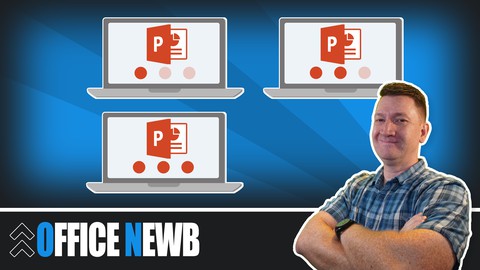
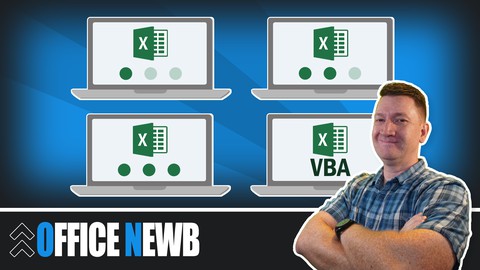



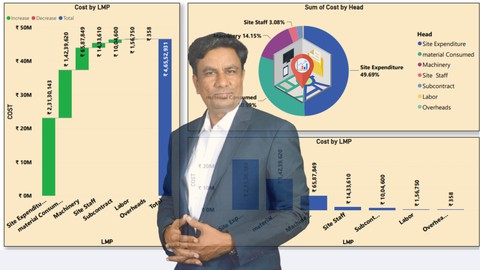











Đánh giá của học viên
Bình luận khách hàng