QML for Beginners
Loại khoá học: Software Development Tools
Cross platform GUI application development on windows, mac and linux using QML, Qt 5, JavaScript and C++
Mô tả
Write once, build anywhere – Qt runs on virtually anything. You probably have applications built with Qt running on your computer, smart phone, television, and other electronics.
This course targets Qt5 but is mostly compatible with Qt6 - I am in the process of recording the Qt6 material, anyone owning this course will get a free upgrade to the Qt6 version.
No experience with QML necessary, this is a beginners course that will teach you the foundations QML cross platform development. QML runs anywhere from desktops (windows, mac, linux) to cellphone, and embedded devices.
We will start with a short introduction to QML, and then rapidly move on to more complex topics such as layouts, properties and animations.
This course is specifically designed for Qt 5 with the QML beginner in mind. These videos take you from knowing nothing about QML to creating intermediate level applications using QML, JavaScript and C++. These videos build on the popular Qt Core series available on Udemy. These videos show many best practices and how to overcome common mistakes. About the author: Bryan has created hundreds of Qt tutorials available on YouTube and has created official Qt training videos for the Qt Company. Full source code available on GitHub, and runs a Facebook community with thousands of developers that can offer free help 24x7.
Highly recommended that you have a strong foundation in Qt Core before attempting this course - fear not, I have other courses available on Udemy:
Qt 5 Core Beginners
Qt 5 Core Intermediate
Qt 5 Core Advanced
Bạn sẽ học được gì
QML for Qt 5 and 6
QML Language
Qt Quick
Items
Rectangles
Components
Anchors
Positioning
Transformations
Basic States
Layouts
Columns
Rows
Grids
Flexes
Absolute Positioning
Swipe View
Page View
List View
Custom Components
Properties
Bindings
Connections
Signals and Slots
Property Animations
Opacity Animations
Rotation Animations
Scale Animations
Sequential Animations
Parallel Animations
Qt Quick Controls
Model Views and Delegates
Pages
Passing Properties
Drag and Drop
Example Applications
Javascript basics
Inline JavaScript
Javascript bindings
External Javascript
C++ Integration
C++ Root Context
Registering C++ classes in QML
Calling C++ Slots from QML Signals
Calling QML Slots from C++ Signals
Image viewers
Text Editors
Data Converters
Number Generators
Common issues and solutions
Yêu cầu
- Qt Core
- C++ Beginners
- Qt 5
Nội dung khoá học
Viết Bình Luận
Khoá học liên quan

Đăng ký get khoá học Udemy - Unica - Gitiho giá chỉ 50k!
Get khoá học giá rẻ ngay trước khi bị fix.








![Java Certification : OCA (1Z0-808) Exam Simulation [2023]](/uploads/courses/udemy/1464072_c364_6.jpg)



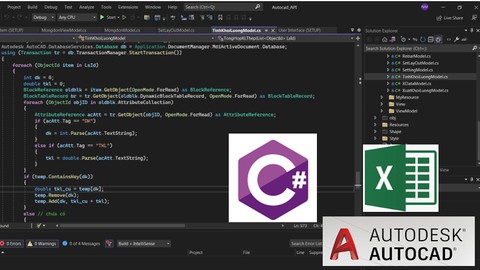


![10 Sample Exams ISTQB Foundation Level (CTFL) v4.0 [NEW!]](/uploads/courses/udemy/3228307_dcb2_10.jpg)
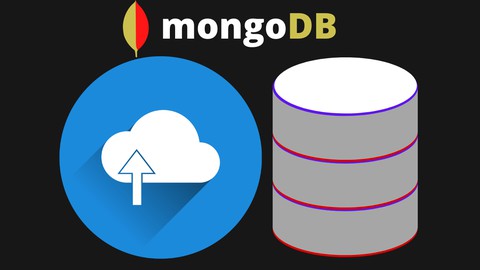

Đánh giá của học viên
Bình luận khách hàng