Qt Widgets for Beginners with C++
Loại khoá học: Software Development Tools
An introduction to Qt Widgets and Desktop programming, designed for students who know the Qt Core library
Mô tả
This course targets Qt5 but is mostly compatible with Qt6 - I am in the process of recording the Qt6 material, anyone owning this course will get a free upgrade to the Qt6 version.
Qt 5 Widgets and Desktop programming with C++ is designed for anyone who has a solid understanding of C++ and Qt 5 Core. This course will take you all the way from "what is a button" to model view controller programming. Includes full source code available on GitHub, and includes an entire section of example applications. This course overs Qt 5. Because Qt 6 has so many changes, I will re-record these lessons using Qt 6 and place them into a different course.
No experience with QML necessary, this is a beginners course that will teach you the foundations Widgets cross platform development. Widgets run on most major desktops (windows, mac, linux).
We will start with a short introduction to Widgets, and then rapidly move on to more complex topics.
This course is specifically designed for Qt 5 with beginner in mind but as I mentioned, most of this is comptatible with Qt6. These videos take you from knowing nothing about Qt Widgets to creating intermediate level applications using C++. These videos build on the popular Qt Core series available on Udemy. These videos show many best practices and how to overcome common mistakes. About the author: Bryan has created hundreds of Qt tutorials available on YouTube and has created official Qt training videos for the Qt Company. Full source code available on GitHub, and runs a Facebook community with thousands of developers that can offer free help 24x7.
Highly recommended that you have a strong foundation in Qt Core before attempting this course - fear not, I have other courses available on Udemy:
Qt 5 Core Beginners
Qt 5 Core Intermediate
Qt 5 Core Advanced
Bạn sẽ học được gì
Qt 5
Foundations of Qt Widget programming
QWidget
QPushButton
QCheckBox
QRadioButton
QGroupBox
QFrame
QTabbedWidget
QStackedWidget
QListWidget
QTreeWidget
Model View Controller Programming (MVC)
QStringListModel
QFileSystemModel
QStandardItemModel
Plain Text Editors
Rich Text Editors
Using the Clipboard
File Handling
Dialogs
Main Windows
Multiple Dialog Interface (QMDIArea)
Basic UI Design
Tri-state CheckBoxes in Lists
Avoiding Common Mistakes
Yêu cầu
- Qt Core Beginners
- Qt Core Intermediate
- Qt Core Advanced
- C++ Programming
Nội dung khoá học
Viết Bình Luận
Khoá học liên quan

Đăng ký get khoá học Udemy - Unica - Gitiho giá chỉ 50k!
Get khoá học giá rẻ ngay trước khi bị fix.








![Java Certification : OCA (1Z0-808) Exam Simulation [2023]](/uploads/courses/udemy/1464072_c364_6.jpg)



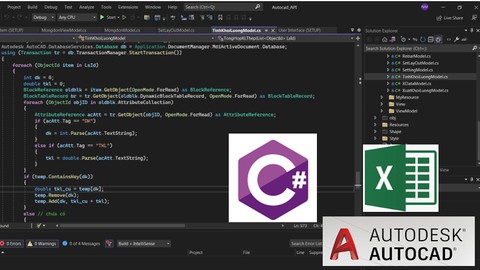


![10 Sample Exams ISTQB Foundation Level (CTFL) v4.0 [NEW!]](/uploads/courses/udemy/3228307_dcb2_10.jpg)
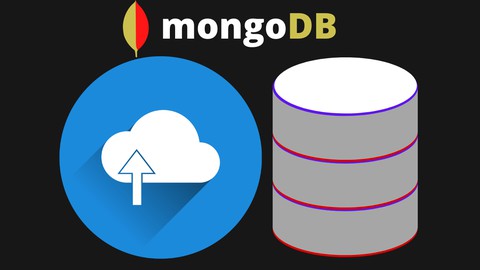

Đánh giá của học viên
Bình luận khách hàng