Robot Framework with Python- Selenium/API Automation Testing
Loại khoá học: Other IT & Software
Build Selenium UI & API Tests in fastest & easiest way using Robot Framework from this Step by step tutorial
Mô tả
Your struggle on designing Test Automation Frameworks ends here. Presenting you the only framework in the Market which is faster and easy to design with very less code. - "Robot Framework"
This Framework consists of all the features what (Cucumber + TestNG) provides. This Framework by default comes with many Libraries which helps to build automation tests without writing much boilerplate code. Additionally you also have ability to build your custom Libraries with Python code.
It's just not about Libraries, this powerful Automation framework automatically provides Rich HTML reports, Logging, Screenshots on failure and many more without writing single piece of code...
This course mainly focus on how to design Selenium UI Tests (80%) with Robot Framework and also touches on writing API tests (20%) on high level with Robot Framework. Python is the language chosen to design the Framework as Python is widely used choice for Robot Frameworks
You can comfortably follow this course without having python basics as well. There is dedicated Section at the end of this course to brush up on Python Basics.
Below is the high level content on what this course covers
Installation and Configuration of Robot Framework
Designing Selenium UI Tests with Robot Frameworks
How to build custom Robot keywords using Python
End to end In depth examples of UI Automation with Selenium Libraries of Robot
Data driven testing from CSV files to automated tests
Implementing Framework Parameterization with data sets to run tests
Executing tests in parallel with Robot Framework
Automatic generation of rich HTML reports with logging for test execution results
Automation screenshot capture of test failures for Selenium Web tests with Robot framework
Command Line execution of Robot tests with various Flag parameters
Selective test execution using tagging & filters in the framework
Integrating the Robot Framework with CI/CD Jenkins tool
Implementing Parameterized Jenkins build to control test execution parameters
Performing API testing with Robot Framework
Understand how to construct Json requests and responses with Robot Dictionary keywords
Building API tests with all CRUD operations ( GET, POST, DELETE)
Running API Robot Framework tests on Jenkins CI/CD tool
Wish you all Good luck and see you in the course :)
Bạn sẽ học được gì
Understand key concepts and principles of Robot Framework to design Powerful Test Automation Ecospace
Ability to build Selenium Automation Tests in Robot Framework standards with very minimal code
Understand building API test Scripts in Robot Framework with examples on CRUD Operations
Building Custom keywords of Robot Framework with Python functions to build Test utilities
Generating Rich HTML reports, Logging, Screeshots on Failure features with Robot Framework
Implement Parameterization, Data driven and many customized features to Automation Scripts with Robot Framework
Integrating the Robot Framework with CI/CD Jenkins with different Parameterized builds
Yêu cầu
- You can comfortably follow this course without having python basics as well. There is dedicated Section at the end of this course to brush up on Python Basics.
- Basics of Selenium are required
Nội dung khoá học
Viết Bình Luận
Khoá học liên quan

Đăng ký get khoá học Udemy - Unica - Gitiho giá chỉ 50k!
Get khoá học giá rẻ ngay trước khi bị fix.

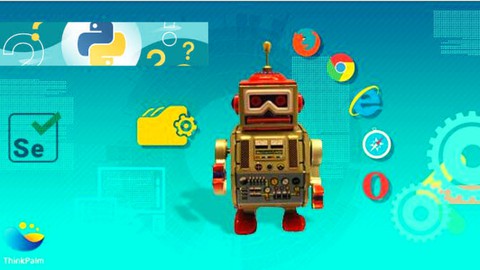






![Java Certification : OCA (1Z0-808) Exam Simulation [2023]](/uploads/courses/udemy/1464072_c364_6.jpg)



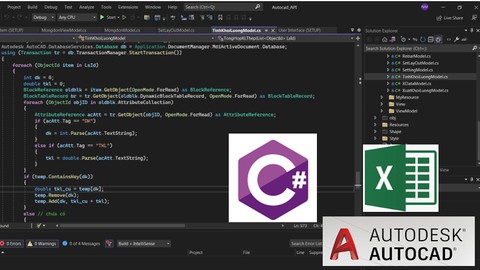


![10 Sample Exams ISTQB Foundation Level (CTFL) v4.0 [NEW!]](/uploads/courses/udemy/3228307_dcb2_10.jpg)
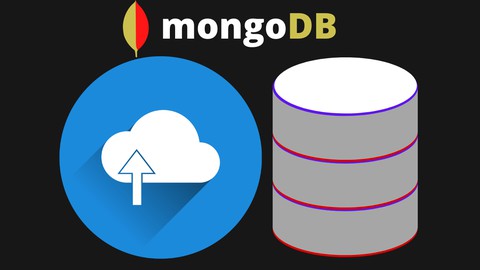

Đánh giá của học viên
Bình luận khách hàng