SOLIDWORKS Academy: A Comprehensive Course on SolidWorks
Loại khoá học: Engineering
A perfect guide for a Certified SolidWorks Associate(CSWA) Exam with Practical Examples, Quizzes & Hands-On Training
Mô tả
This is a full-length course on SolidWorks. This course will take you on a journey from nothing to a "Professional SolidWorks Designer." We have tried to make this course so comprehensive that you can get almost all demanding topics necessary in industries.
============================================================
Why you should take this course?
Firstly this course is made by the professional expert, who has more than 5 years of teaching experience and he knows how to make student understand every tools and topics.
There are 120+ Lectures covering almost all the tools that is important for Modelling in SolidWorks.
This Course is made using SolidWorks 2016 which is having the latest interface, this will help you in understanding the new interface of SolidWorks.
We keep on upgrading this course according to the feedback of the students, and all the upgrades are always free once you enrolled.
We have covered the Motion Study & SolidWorks Simulation Add-Ins, with every details that you require for creating the simulation and different analysis like Structural Analysis & Thermal Analysis of the product and components.
We have also included Sheet Metal Design in SolidWorks, which also covers design of custom forming tools.
We are always there to help you, just ask your doubts, we will clear them as soon as possible.
Topics That We Cover In this Course.
Sketcher: We will be learning basic tools that are required for sketching your 2D Designs, We will learn about basic shapes, basic modification tools, and some advanced tools
Part Design: This Module is the most important section in SolidWorks Since part modeling is what SolidWorks is famous for, So in this section, we will spend a little more time learning all the basics of part modeling in SolidWorks.
Assembly Designs: Assembly is yet another important topic in which we will learn how to assemble parts and sub-assemblies to create a complete product. Here we will be going to use different constraints for our assemblies.
Motion Study & Simulation: It's an interesting section where we are going to see the basic simulation of our assembly products.
Sheet Metal Design: In this section, we will be learning about sheet metal work in SolidWorks. SolidWorks is also widely used for sheet metal design, so here we will be covering important topics that is used in SolidWorks Sheet Metal like forming tools, bends, unbends & different processes associated with the sheet metal designs like punching, rip, etc.
Drafting: In this, we will be learning about how to produce our model into the drawing sheets with different views, like Standard Views, Section Views, etc. We are also going to see various annotations like Dimension, text, etc.
Overview of What you will learn?
Brief understanding of the interface of the SolidWorks.
How to create sketches using different sketch tools.
How to use relations to define your sketch.
How to create solid models with different Modelling tools like, Extrude, Revolve, Loft, etc.
How to create User Defined references, like Reference Plane, Points & Line.
How to apply textures of metals, plastics, rubber, etc. to the parts and product.
How to use Different Pattern tools available in SolidWorks.
We will cover some advance modelling tools, like Lofted Boss/Cuts, Multi-Shell, Helix, etc.
How to assemble the parts in Assembly design workbench.
Some Important Assembly Features, like Belt/Chain Drive, Fillets & Chamfers in an assembly, etc.
After Assembly, we will simulate the product with Motion Study Interface.
We will also learn to create mechanical analysis like stress analysis, thermal analysis for the product.
We will create sheet metal parts using "Sheet metal design interface"
We will going to see tools like Flanges, Walls, Extrusion, Default forming tools.
We will going to create user forming tools as well.
Finally we end this course with Drafting, we create standard drafting using First & Third angle projections.
We will see different view tools, like Section View, Projection View, etc.
We will learn different annotations like dimensions, text, leader.
We will also learn to create Assembly drafting and Sheet Metal Drafting.
So, Overall it's a complete course to learn SolidWorks. And Don't worry about your doubts, we are always there to help you during this course, Just Ask!
Bạn sẽ học được gì
Yêu cầu
Nội dung khoá học
Viết Bình Luận
Khoá học liên quan

Đăng ký get khoá học Udemy - Unica - Gitiho giá chỉ 50k!
Get khoá học giá rẻ ngay trước khi bị fix.

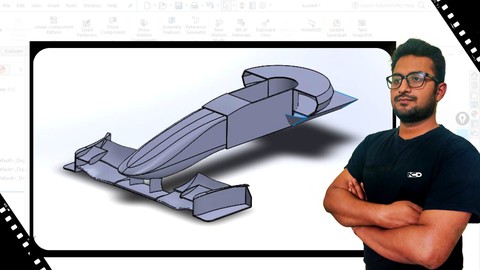

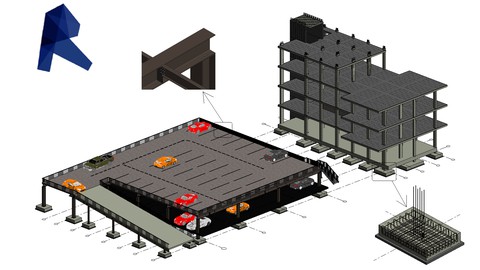




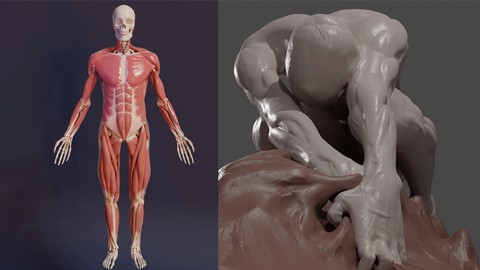

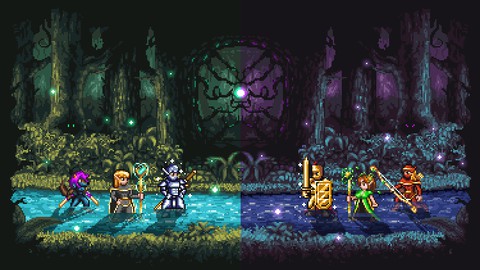







Đánh giá của học viên
Bình luận khách hàng