The Ultimate Blender 3D Geometry Nodes Course
Loại khoá học: 3D & Animation
Master Geometry Nodes In Blender!
Mô tả
Have you ever wanted to learn geometry nodes but didn't know where to start or were overwhelmed by them? Well look no further! This course will go from A-Z of geometry nodes. We will cover ALL geometry nodes and ALL their options and along the way create some awesome scenes!
This course is structed so that every video introduces a new geometry node. With every new node we learn, we will build on the previous knowledge of what we learned. Each section of the course will introduce between 10 to 15 new nodes and by the end of each section you will have created an awesome geometry nodes scene!
This course is project based so we will be making an awesome project with each section!
We will learn how to make things such as:
Buildings & Villages
Trees
Clouds
Grass
A road With Cars on It
Vines
Lighting
Dragons
A Candyland Scene
A Sci-fi Corridor
Rivers With Boats on Them!
A Donut
A Strategy Game
How to Create Hair Using the Hair Nodes
AND MUCH, MUCH more!
3 Different Ways to Do the Course!
Because of how the course is structed, you can do the course 3 different ways:
Again we are going to learn every single geometry node, their options and how to use them. Because of this there 3 ways you can do this course.
For options 2 and 3 I recommend knowing a little bit about geometry nodes first. If you are not familiar with geometry nodes at all it is best to go with option 1 or do the first couple sections of the course so that you understand the basics of geometry nodes before going for option 2 or 3.
Option 1 is to do the course from start to finish. If you are new to geometry nodes or would like to learn every geometry node, this is the best option. Every video we will learn a new geometry node and each video will build on the last one
The second option is to skip to any project or section and do just that section. Each section we start a brand new project so if you want to do a particular project or learn some particular nodes you can just skip to that section.
The third option is if you want to learn or go over a particular node you can go to just that node and learn about that node or refresh your memory on that node!
What will you have gained by the end of this course?
By the end of this course you will have learned every single geometry node, their options and HOW to use them. Not only that but you will have created some awesome projects along the way. The best part? you will now be equipped with the knowledge and understanding to create your own geometry node based scenes! This course will empower you so that you no longer are in confusion about geometry nodes but you have mastery over them like a pro!
So get the course & let's learn about geometry nodes!
Bạn sẽ học được gì
Learn every single geometry node and all their settings
How to practically use geometry nodes to create what you want
Learn how to create scenes using geometry nodes
Create procedural assets so that you can quickly fill your scene
Yêu cầu
- All you need to do is download Blender which is free and then grab your mouse and keyboard and join me on this adventure!
Nội dung khoá học
Viết Bình Luận
Khoá học liên quan

Đăng ký get khoá học Udemy - Unica - Gitiho giá chỉ 50k!
Get khoá học giá rẻ ngay trước khi bị fix.





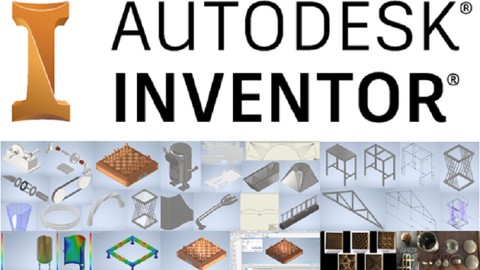




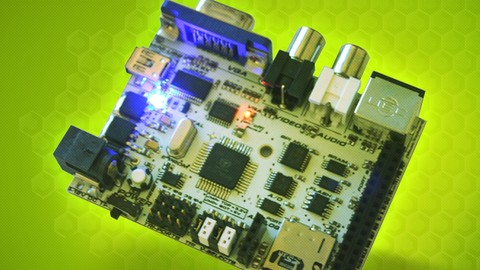







Đánh giá của học viên
Bình luận khách hàng