Ultimate 3ds Max + V-Ray Photorealistic 3D Rendering Course
Loại khoá học: 3D & Animation
Become a 3D Rendering Pro: The Complete 3ds Max and V-Ray Course for Interior Designers, Architects, and 3d Artists
Mô tả
Transform Your 3D Rendering Skills with the Ultimate 3ds Max + V-Ray Course
Join a community of passionate Interior Designers, Architects, and 3D Artists in mastering the art of photorealistic 3D rendering. Led by Jake, an Official V-Ray Mentor and Autodesk University Speaker, this course is a deep dive into creating stunning visuals using 3ds Max and V-Ray for anyone looking to excel in photorealistic 3D rendering and 3D visualization.
What Our Students Say:
"This is the best course on Udemy to get started with 3ds Max." - Abdelmalek Bensetti
What's New?
Jan 2024: Using AI to Generate 3D Models
Dec 2023: AI Tools for 3d Artists
Nov 2023: Explore Generative Capabilities in Photoshop.
Oct 2023: Master the Must-Have 3ds Max Plugins of 2023.
Regular Updates: Stay at the cutting edge with regular lessons and resources on 3ds Max and V-Ray techniques.
Why Choose This Course?
Exclusive Mentorship: Learn from Jake, an Official V-Ray Mentor - a prestigious recognition held by only 28 professionals globally.
Beginner to Advanced: Whether you're starting or refining your skills, this course covers everything from basic setup to advanced photorealistic 3d rendering techniques.
Practical Projects: Apply your learning in real-world scenarios, building a strong portfolio as you progress.
Course Highlights:
Expert Guidance: Learn from an industry expert with over 15 years of experience.
Practical Projects: Hands-on experience in creating photorealistic 3D renderings using 3ds Max and V-Ray.
Interactive Community: Engage with fellow artists in our private online group for feedback and support.
Professional Advancement: Whether for professional development or personal projects, elevate your rendering capabilities to industry standards.
Key Features:
Over 10 hours of detailed tutorials focusing on 3ds Max and V-Ray.
Access to a private online group for 3D visualization enthusiasts.
Downloadable resources including 3ds Max scenes.
Enroll and Excel:
Tailored Learning: Whether you’re a beginner or an advanced user, this course caters to all skill levels.
Create a Remarkable Portfolio: Learn to create industry-standard photorealistic renders.
30-Day Money-Back Guarantee: Risk-free opportunity to explore the course.
Your Path to Mastery:
Start Creating Now: No prior experience needed. Jump right into creating photorealistic images with our step-by-step guidance.
Build a Remarkable Portfolio: Showcase your skills with a portfolio of high-quality renders.
Gain Confidence and Clients: Learn the secrets of the industry to produce standout work.
Start Your Journey in 3D Rendering: Join the Ultimate 3ds Max + V-Ray Photorealistic 3D Rendering Course today. Learn from one of the few Official V-Ray Mentors and elevate your skills in 3D visualization.
Bạn sẽ học được gì
NEW! Gain instant access to the latest 3ds Max + V-Ray techniques.
DOWNLOAD! 3ds Max scene files to use to develop your own projects.
Create your first photorealistic render in just 20 minutes, even with no prior experience.
By the end of the course, you'll have rendered out 5+ photorealistic images for your portfolio.
Build a complete 3D scene: From concept to final render using industry-standard workflows.
Master the confidence to use 3ds Max and V-Ray in a professional setting.
Get publication-ready: Polish your renders with post-production techniques used in top design studios.
Take your 3D rendering knowledge from zero to professional by following the easy-to-follow steps.
Career-focused: Strategies and tips to build and advance your career as a 3D artist.
Improve your lighting workflow.
Create your material library: Build a reusable resource of high-quality materials for any project.
Access to the student only group to ask questions and get support.
Master 3ds Max Fundamentals: Navigate the core tools and functions to move, create, light, and render with confidence.
NEW! Learn to use Photoshop to add people to you 3D renderings.
New content added regularly!
You'll learn the essential tools for modelling, mapping, materials, lighting and rendering.
You will be able to start earning money from your CGI Skills.
You will create your own 3D rendering studio scene.
Speed Up Workflow: Custom 3ds Max scripts to slash your project time by up to 80%.
Create photo realistic images from scratch.
Consistently Stunning: Acquire the know-how for reliably producing photo-realistic images.
Know the secrets the professionals use to stand out from the crowd.
Systematic Success: Master a systems approach to streamline every 3D project.
Understand how professional studios work.
Pro Workflows: Adopt day-to-day professional techniques for top-tier 3D renders.
Have the skills needed to work in the 3D rendering industry.
Elevate Your Renders: Techniques to enhance the quality and realism of your 3D work.
You'll learn how to use client plans and DWG files.
Resource Sourcing: Expert tips on finding and selecting the best 3D models for your scenes
You'll be comfortable navigating 3ds Max and rendering photo real images with V-Ray.
Interior Modeling Mastery: Craft intricate 3D interiors from scratch with precision.
You will understand how to use V-Ray Fur.
Material Genius: Confidently create complex V-Ray materials and master UVW mapping.
How to light a 3ds Max scene with HDRI lights.
Portfolio-Worthy Projects: Build a compelling portfolio that showcases your best work
and so much more!
Yêu cầu
- You will need 3ds Max and V-Ray software installed to follow along.
- You can use the 30-day free trials of 3ds Max and V-Ray to get started.
- Experience in 3D Rendering is a bonus but not essential.
- NO EXPERIENCE NEEDED. Prior knowledge of 3D is advantageous but not essential. A full Introduction to 3ds Max section is included
Nội dung khoá học
Viết Bình Luận
Khoá học liên quan

Đăng ký get khoá học Udemy - Unica - Gitiho giá chỉ 50k!
Get khoá học giá rẻ ngay trước khi bị fix.








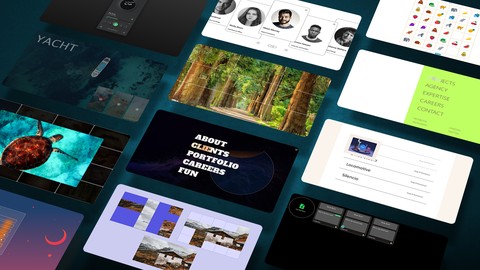






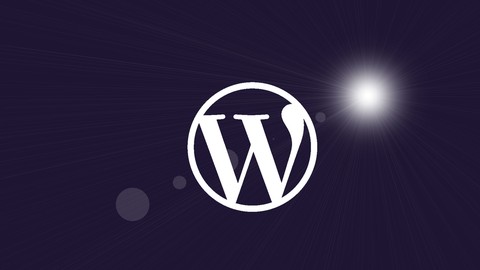
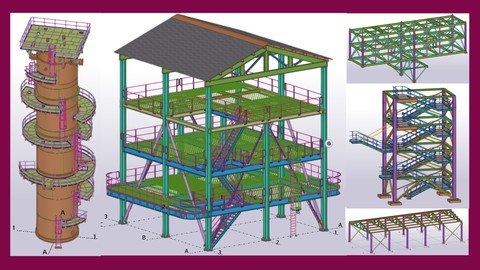

Đánh giá của học viên
Bình luận khách hàng