VFX Compositing & Visual Effects: After Effects Tutorials
Loại khoá học: Design Tools
Learn to create VFX Compositing & Visual Effects like Hollywood through After Effects tutorials using any phone/Camera
Mô tả
Welcome to this very exciting VFX Compositing Magical Course!
Course Introduction:
If you are looking to create Magical videos then VFX Compositing & Visual Effects is the way to do that. Adobe After Effects is an Industry-leading VFX compositing software and used by professional VFX artists across the world for various kinds of videos. This VFX After Effects Tutorials course is the best way to start making your own magical videos like Hollywood.
This is a project-based course in which you will learn to create amazing visual effects with after effects tutorials by working on 10 different projects and you will create these visual effects using any camera and Adobe After Effects.
Make your Imaginations come true through VFX Compositing!
This course is very practical and you will learn everything by actually doing it.
Who am I:
My name is Muhammad Jawad. By profession, I am a VFX Artist and I work as a freelance VFX Artist. So I will be your instructor in this course.
CAUTION:
"I have shown my VFX Showreel in the 2nd Lecture (Who am I) of this course and in my showreel, there are few VFX Visual /Special Effects (Fire, Explosions, Gun Shots, and Blood) Clips. So if you are not comfortable with this kind of VFX Visual Effects/Special Effects video clips, you may skip the Lecture 1.2 (Who am I) and jump to next lecture"
My Experience:
I love visual effects and I began my career as a VFX Artist and founded my 1st VFX Production company 12 years ago. I have worked for Movies, TV Ads and different other VFX Projects from online freelance platforms like up work, etc.
Currently, I am working as a VFX & Motion Graphics Artist for a soccer ball company in the UK. I have more than 12 years of experience in this field of Visual Effects & VFX Compositing and have already created stunning Visual Effects for different clients.
My Teaching Style:
I will be teaching this course using the method recommended by Udemy. This course is divided into 13 sections based on after effects tutorials and each section contain 3 to 20 lectures approximately. For fun and engagement, I have also included 2 - 3 practical activities in all sections so you don't get bored anywhere and you can follow along. Together I will walk you through the entire process step by step.
I will also provide you the raw footage for practice along with my tutorials and I will tell you how to shoot for specific VFX Shot if you want to use your own video and I have also included few practical activities in each section so you don't get bored in between by just watching tutorials.
By doing these activities you will be able to practice along with me and it will become fun for you and while making your own shots you will also have the opportunity to ask me about anything whenever you stuck anywhere. I'll be here for you every step of the way. If you have any questions about the course content or anything related to this topic, you can always post a question in the course or send me a direct message.
I want to make this the best course on VFX Compositing After Effects tutorials. So if there is any way I can improve this course, just tell me and I'll make it happen.
In this course you will learn to create:
Collecting clones effect
Futuristic holographic mobile interface
Energy ball effect like street fighter
Flying effect like Superman
Shield effect from The Movie Doctor Strange
The shrinking effect from The Movie Ant-man
Bring your hand out of your PC Screen
Force push effect
Sand Morph into water effect
Loop video effect
How to insert background music and sound effects in these videos
In the above Visual Effects you will cover:
How to shoot a video for a specific effect
Import footage in Adobe After Effects
Create a new composition
Stabilize shaky footage
Export individual frame as an image
Masking in Adobe Photoshop
3D Camera Tracking in Adobe After Effects
Working with 3D layers
Motion Tracking
Animation
Animation using graph editor
Layer Effects
Working with Fractal Noise and CC Sphere
Installation of Plugins
Generating different effects
Realistic VFX Compositing for Film & Television
Color Correction
Video Editing
Rotoscoping
Shot Synchronization
Composition adjustment
Fake Camera shake Animation
Fake camera movement
Compositing of pre-render elements
Layers Links
Masking in Adobe After Effects
Shoot green screen footage
Remove chroma background
Shadow Creation
Working with corner Pin Effect
Working with Graphics
Creating a new sequence in Adobe Premiere
Audio editing
Sound effects synchronization
Export complete VFX Shot in HD Resolution
This will not only make you a master of the effect itself, but you will also acquire the knowledge and the skills to work with many other effects.
By the end of this course:
You will be able to shoot your own video according to VFX Cinematography rules.
You will become a master of different visual effects techniques to create your own VFX Shots from scratch.
You will be able to use one of the industry-leading VFX Compositing software: Adobe After Effects.
You will also be able to work on other relevant VFX projects that can be made using the same techniques which you will learn in this VFX Compositing course.
Please have a look at my preview lessons so you can have an idea about my teaching style and see whether this course is right for you.
I hope you will join me in this Magical Journey of Visual Effects Compositing.
So let's ENROLL NOW, I will look forward to seeing you inside. :-)
Bạn sẽ học được gì
VFX Compositing in Adobe After Effects.
To use Adobe After Effects for any kind of VFX (Visual Effects).
To create VFX shots for your any kind of videos at home in very low budget using any cell phone or camera and Adobe After Effects.
To create Collecting Clones effect.
To create a Futuristic Holographic Mobile Interface.
To create Energy Ball effect like street fighter
To create flying effect like Superman.
To create Shield effect from The Movie Doctor Strange.
To create Shrinking effect from The Movie Ant-man.
To create an effect in which actor will be able to take his hand out of video from Monitor.
To create Force Push Effect.
To create Sand Morph into water effect.
To create Loop Video effect.
To add Background Music & Sound Effects in your videos.
To trim & Edit videos.
To export these VFX videos for web. (Youtube & Vimeo etc.)
To incorporate other software like Adobe Photoshop and Adobe Illustrator for VFX.
You will be able to do Rotocoping in Adobe After Effects.
You will be able to do Motion Tracking in Adobe After Effects.
You will be able to do Color Correction in Adobe After Effects.
You will be able to animate graphics in Adobe After Effects.
Yêu cầu
- PC or Mac
- You should have a mobile or a camera for shooting a video and Laptop or PC.
- You should have installed any version of Adobe Photoshop, Adobe Illustrator, Adobe Premier , Adobe After Effect and Adobe Media Encoder in your PC.
- You Should have passion and love for VFX.
- You should have basic knowledge of following software: Adobe Photoshop + Adobe Illustrator + Adobe Premier + Adobe After Effects
- You should be able to record a video from your mobile or camera.
Nội dung khoá học
Viết Bình Luận
Khoá học liên quan

Đăng ký get khoá học Udemy - Unica - Gitiho giá chỉ 50k!
Get khoá học giá rẻ ngay trước khi bị fix.




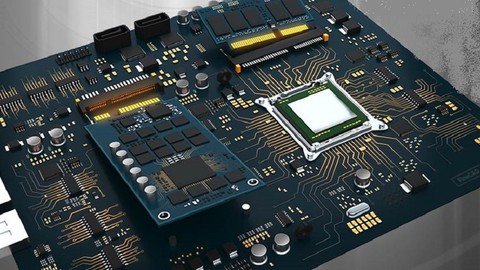

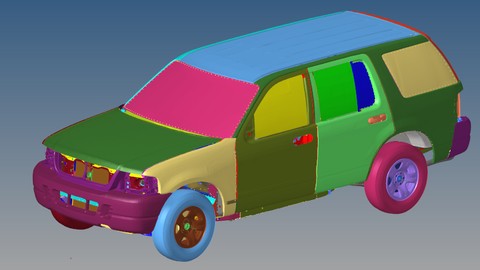

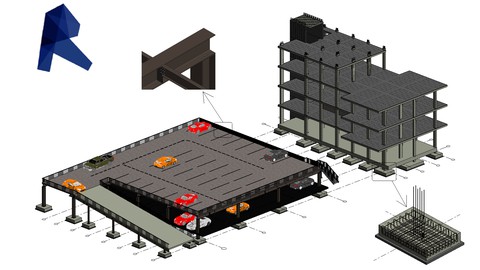




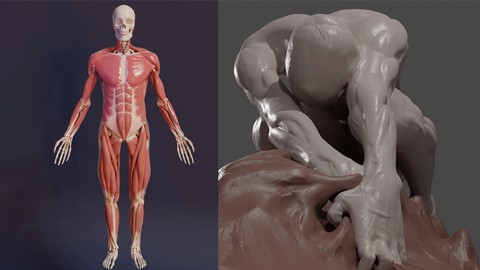

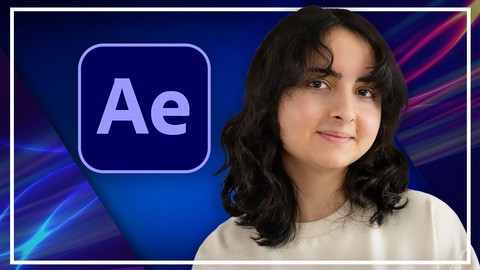
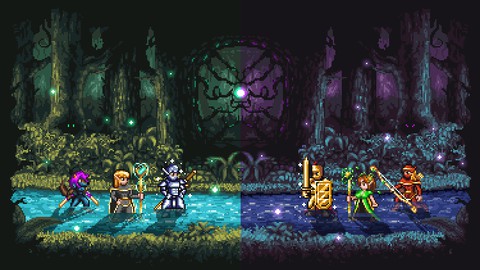

Đánh giá của học viên
Bình luận khách hàng