Mô tả
This course takes you from minimal or no experience with Azure Virtual Desktop (AVD) to an AVD hero. We start with the basics of AVD and move through deploying and managing a AVD environment.
Deploy and manage WVD in this comprehensive course.
· AVD service overview
· Deploy Remote Desktop and Remote Applications
· Use FSLogix and Azure File Share
· Create and manage custom images
· Create and deploy MSIX App Attach
· Ongoing management tasks
· And more!
Learn Windows Virtual Desktop, the Microsoft remote desktop service hosted in Azure.
In this course, you will learn about AVD, Microsoft’s new remote desktop solution hosted in Azure. Azure Virtual Desktop provides the ability to scale remote desktop sessions on-demand with no up-front capital expenses associated with scaling on-premises VDI solutions. You also learn FSLogix for user profile management, and a new, multi-session Windows 10 OS only available in Azure. This course is a great option for anyone preparing for the AZ-140 Configuring and Operating Windows Virtual Desktop exam.
Content and Overview
At the end of this Couse, you will be able to deploy and manage an Azure Virtual Desktop ARM Host Pool with a Windows 10 Multi-user OS, publish Remote Desktops and Remote Applications. You also learn to configure FSLogix profile containers on an Azure Storage File Share, create and management MSIX App Attach packages and manage a WVD environment.
This course uses a combination of presentations to introduce essential concepts, and then reinforces those concepts with examples in a hands-on lab. Follow along with the author in an Azure lab environment using both the Azure Portal and PowerShell to complete tasks in the course.
*Please note that this course references the previous name, Windows Virtual Desktop (WVD). The content still applies now that the name has changed to Azure Virtual Desktop (AVD).
Bạn sẽ học được gì
The components that makeup WVD.
The prerequisites to successfully deploy WVD.
How to deploy a pooled and personal host pool from the portal.
How to publish remote applications from the portal and PowerShell.
Configure FSLogix profile containers hosted on an Azure Storage file share.
Monitor WVD with Log Analytics.
Yêu cầu
- An Azure subscription.
- Windows AD and Azure AD test environment (an optional lab walks through setting up a test environment in Azure).
- Knowledge of Windows AD and Group Policies, Azure AD, and PowerShell.
- Knowledge of Azure networking and IaaS servers.
Nội dung khoá học
Viết Bình Luận
Khoá học liên quan

Đăng ký get khoá học Udemy - Unica - Gitiho giá chỉ 50k!
Get khoá học giá rẻ ngay trước khi bị fix.





![Java Certification : OCA (1Z0-808) Exam Simulation [2023]](/uploads/courses/udemy/1464072_c364_6.jpg)



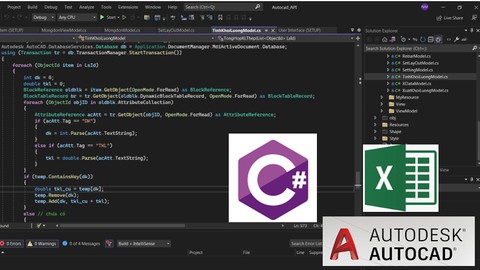


![10 Sample Exams ISTQB Foundation Level (CTFL) v4.0 [NEW!]](/uploads/courses/udemy/3228307_dcb2_10.jpg)
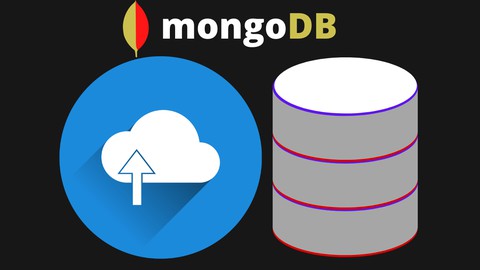


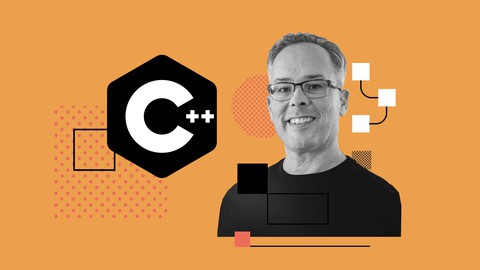

Đánh giá của học viên
Bình luận khách hàng