BLENDER: How to create realistic BedRoom with Cycle & Eevee
Loại khoá học: Design
In this Blender course I will show you how to create realistic Bed Room from start to finish with cycles and eevee
Mô tả
Are you one of the people who seek to achieve a realistic Render with Blender?
Did you try to start and suddenly you had many problems while modeling?
Did you think that Blender is not intended for interior or exterior design ??
well, too many people think that and I don't know where they got that concept.
If you have experienced problems like this or were similar to them, let me hold your hand and take you on a journey through the world of this course.
First, let me introduce myself, I am Marwan Hussein, I worked in the 3D field for more than 10 years, and during this time I gained many skills that qualify me to place courses. I can say that they are very useful courses for everyone who wanted to learn new skills.
In this course, we will learn how to prepare the scene and directly we will enter the modeling world, where we will be modeling all the details in the scene, and during our journey in the modeling, we will learn how to deal with fabric and how to simulate it.
We will learn how to make curtains, how to make bedding, and we will learn to use the new brush that was recently added to the Blender in order to create a real, attractive-looking fabric.
After the modeling trip, we will learn how to place the lighting, we will simulate the external and internal lighting and we will take the scene to the important level to which is to apply the materials on the geometry
We will take care of this aspect until we come up with real results that every Blender user seeks.
after that, we will prefer the whole scene to render it with Cycle and we will learn how to achieve realistic render results with that.
when the render is finished we will use Blender compositor to post-process the final result and not just that, we will take these images to Photoshop to post-process them, so if you like to work with Photoshop you got it.
and after that sure, we will switch to Eevee, with Eevee we will have a nice reader result, and yes we will discuss the necessary options that you need to achieve nice render results with this render engine.
The course did not stop there, but after this, we will learn how to make a camera animation so that we make beautiful videos shoot that make your design looks provisional using Eevee renderer.
Bạn sẽ học được gì
how to model full interior scene from start to finsih.
how to add the material correctly and texture all the scene.
how to render the scene and make it realistic.
How to make camera animation to create nice video shot to your scene.
Yêu cầu
- you need to download Blender 2.8x it's free open source 3D software
Nội dung khoá học
Viết Bình Luận
Khoá học liên quan

Đăng ký get khoá học Udemy - Unica - Gitiho giá chỉ 50k!
Get khoá học giá rẻ ngay trước khi bị fix.



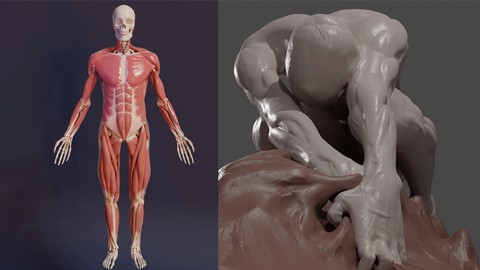

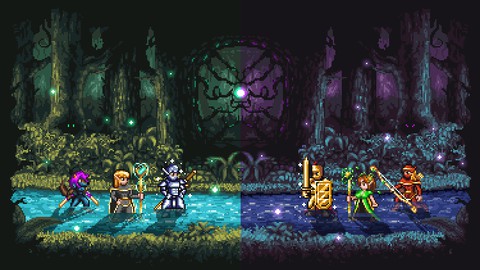












Đánh giá của học viên
Bình luận khách hàng