CSS - The Complete Guide 2024 (incl. Flexbox, Grid & Sass)
Loại khoá học: Web Design
Learn CSS for the first time or brush up your CSS skills and dive in even deeper. EVERY web developer has to know CSS.
Mô tả
Join this bestselling CSS course to learn all about CSS from the ground up, in great depth!
CSS ( Cascading Style Sheets) is a "programming language" you use to turn your HTML pages into real beautiful websites.
This course covers it all - we start at the very basics (What is CSS? How does it work? How do you use it)? and gradually dive in deeper and deeper. And we do this by showing both practical examples as well as the theory behind it.
Getting started with CSS might look easy but there actually is a lot of depth to CSS - hence this course provides different "Tracks" or "Entry points" to exactly meet your demands and reflect you current knowledge level:
The Basics Track: Start from scratch, learn CSS from the ground up. You start with lecture 1 and simply follow through to the end.
The Advanced Track: You already know the CSS basics, you know what selectors are and how it works but you want to dive in deeper and learn some advanced features and usages.
The Expert Track: You got the advanced knowledge, too, but you want to dive into things like Flexbox, CSS Grid, CSS Variables or Sass. This track is for you.
Of course this course offers the theory and practical examples - we'll build an entire real course project throughout the course - but there also are multiple assignments, quizzes and challenges for you to practice individual concepts taught throughout the course.
Talking about the course project - we'll build the frontend (no backend) of a fictional web hosting company. We'll have a starting screen which has different sections, we got a responsive design with an animated side-drawer, we got modals and forms and in general we got a lot of CSS animations, font styles and more!
Here's what's inside the course in detail - this is all also applied to the mentioned course project:
The basics about selectors, combinators and how you set up styling rules in general
Properties, values and decalarations
How specifity and inheritance work and why it's called "Cascading" Style Sheets
Important theoretical concepts like the "Box Model"
How the default position of elements can be changed
Styling backgrounds (e.g. gradients) and images
Which units and dimensions you typically use in CSS (px, rem, % and more)
How JavaScript and CSS interact
Responsive design and what "Mobile First" means
Styling forms and form inputs
Working with text, fonts and text styles
Flexbox! How it works and how to use it
Using the CSS Grid and how it differs from Flexbox
Transforming and animating HTML elements with the help of CSS
Writing future-proof CSS with features like CSS variables or best-practice class names
Using Sass and what it actually is all about
Is this course for you?
It's for you if
you started with learning web development and you want to build more beautiful websites
you already know CSS but want to dive deeper
you're using CSS in a trial-and-error manner and want to change this (you should!)
You might come back later if
you're an absolute CSS pro and you know the CSS working group drafts by heart
you're a backend-only developer (Node, PHP, NO HTML or frontend JavaScript)
you're a total newcomer to web development and you don't know the basics about HTML
If that sounds good to you, we'd be more than happy to welcome you in this course!
Bạn sẽ học được gì
Learn why CSS is amazing, not something to be afraid of!
Use basic as well as advanced CSS features
Flexbox, grid, animations, transitions, fonts, media queries and much more - it's all included!
Understand the concepts and theory behind CSS and certain CSS features
Build beautiful websites which don't just contain great content but also look good
Yêu cầu
- You should know the very basics about HTML and web development in general
- NO advanced HTML or web development knowledge is required though
- NO CSS knowledge is required at all! You'll learn it all in this course!
Nội dung khoá học
Viết Bình Luận
Khoá học liên quan

Đăng ký get khoá học Udemy - Unica - Gitiho giá chỉ 50k!
Get khoá học giá rẻ ngay trước khi bị fix.





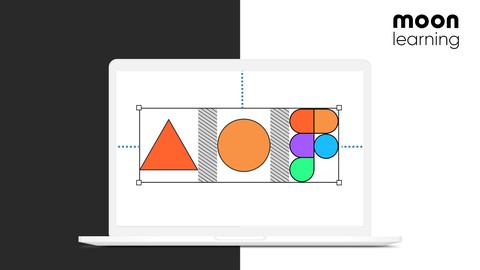


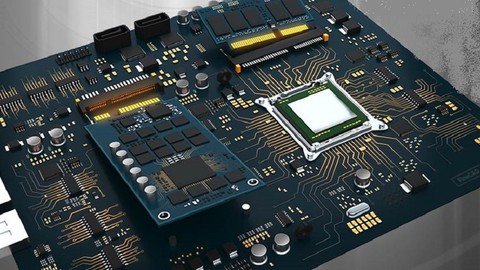

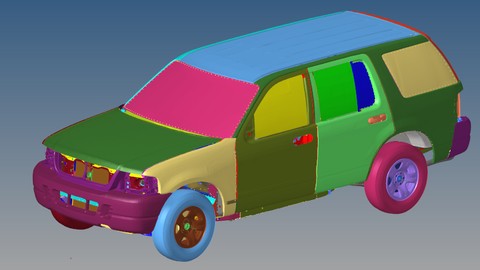

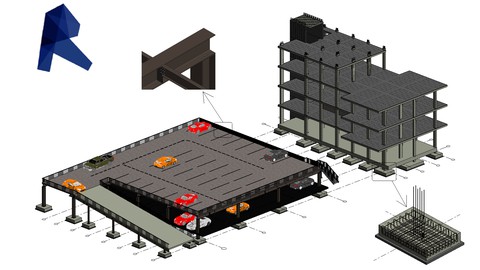




Đánh giá của học viên
Bình luận khách hàng