ESP32 For Arduino Makers
Loại khoá học: Hardware
Use this powerful microcontroller to turbo-boost your Arduino projects
Mô tả
Course last updated in July 2022
We updated this course so that all experiments work with the ESP32 Dev Kit v4 (based on the ESP32-WROOM-32E) and the ESP32 Arduino Core library 2.0.3.
All sketches and schematics have been tested and updated, links for external resources checked for validity, and several lecture videos were updated to reflect these development.
The updated course is tested to work with the ESP32 development kit version 4, ESP32 Arduino Core version 2.0.3, and the Arduino IDE 1.8.19.
-----------------------------
The ESP32 is a powerful microcontroller.
It integrates Wifi and Bluetooth, many GPIOs, analog input and output capabilities, many device interconnection protocols, a fast dual-core processor.
All that, at a low price.
And best of all: you can use your existing Arduino knowledge and skill to turbo-charge your projects.
Especially if you have already learned how to use the Arduino Uno in your projects, it is likely that you have hit a hardware limitation.
Perhaps your projects needed more memory, more speed, or more pins.
With the ESP32, you can get a lot more capacity to build more interesting projects, almost for free.
However, the ESP32 is not a plug-in replacement for the Arduino.
While it shares much of the Arduino’s programming and GPIO interface, you still need to learn the basics before you can deploy it.
This is the purpose of this course.
In this course you will learn:
What is the ESP32.
What are the various modules with that name, and how these modules are available to us in the form of development kits.
What are the differences and similarities between the ESP32 and the Arduino.
How can we use what we know from the Arduino to make things based on the ESP32.
How can we use the ESP32 GPIOs to work with simple components like LEDs and buttons, but also to drive peripherals like displays, sensors (including the integrated ones) and motors.
How can we set up the familiar Arduino IDE so that we can write programs for the ESP32.
How to store data in non-volatile memory.
How to communicate with near field devices and the Internet.
In this course, I have also included numerous mini-projects to demonstrate how to use capabilities such as GPIO read and write, classic Bluetooth, Bluetooth Low Energy, Wifi, digital to analog conversion, touch sensors, and more.
Larger projects will also show you how to create simple Internet of Things and Bluetooth applications, to name a few.
If you are ready to learn more, please be sure to watch the lectures in this introductory section to find our more.
Bạn sẽ học được gì
Learn about the ESP32 and what makes it an excellent choice for Arduino Makers.
Learn about the differences and similarities between the ESP32 and the Arduino.
Learn about the variants of the ESP32 module.
Learn about the features ESP32 development kit.
Learn how to use the ESP32 in place of the Arduino to do things such as controlling LEDs, reading button and potentiometer states, drive displays and motors.
Learn how to use the ESP32 more advanced capabilities, like its flash memory (as a file system), the digital to analog and analog to digital converters.
In the end, become confident in using the ESP32 in your projects.
Learn how to use the ESP32 to enable your project to communicate with the Internet.
Learn how to use the ESP32 to enable your project to communicate with Bluetooth devices (classic and BLE).
Yêu cầu
- Be familiar with the Arduino Uno
- Be familiar with writing and editing sketches for the Arduino Uno
- Have completed Arduino Step by Step Getting Started (or have equivalent knowledge)
- Be familiar with I2C, serial communications.
- Be familiar with the breadboard and wiring.
Nội dung khoá học
Viết Bình Luận
Khoá học liên quan

Đăng ký get khoá học Udemy - Unica - Gitiho giá chỉ 50k!
Get khoá học giá rẻ ngay trước khi bị fix.


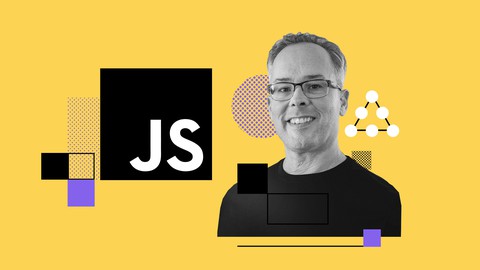


![[NEW] Spring Security 6 Zero to Master along with JWT,OAUTH2](/uploads/courses/udemy/3485044_ef54_2.jpg)





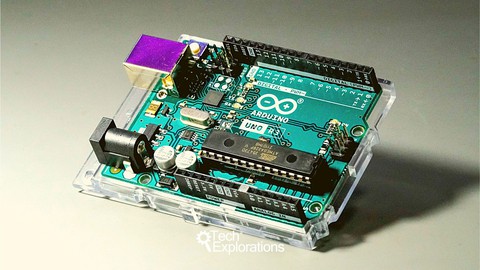
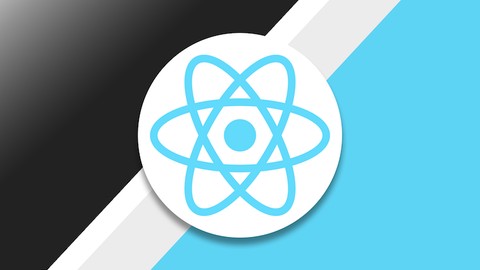

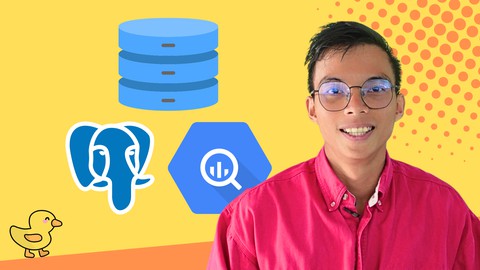
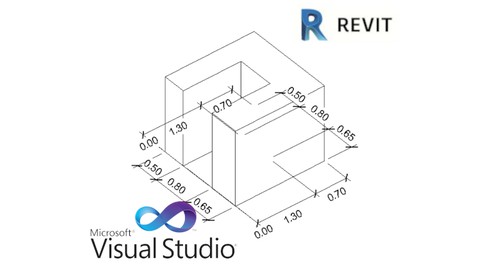


Đánh giá của học viên
Bình luận khách hàng