The Ultimate Blender 3D Animated Short AI Course
Loại khoá học: 3D & Animation
Creating Animated Shorts with the Power of AI
Mô tả
Embark on a transformative 50+ hour journey into the realm of animation as we guide you through the intersection of artistic creativity and cutting-edge technology. In this comprehensive course, you will learn how to leverage the power of Blender 3D, a leading open-source 3D creation suite, to breathe life into your animated short films using the transformative capabilities of Artificial Intelligence (AI).
What You'll Learn:
Blender 3D Essentials: Gain a solid foundation in Blender 3D, mastering its interface, tools, and essential techniques for 3D modeling, texturing, and animation.
AI Integration with Blender: Explore the seamless integration of AI technologies into your Blender workflow. Learn to harness the potential of machine learning for enhanced creativity.
Conceptualizing Your Short Film: Dive into the art of storytelling and develop a compelling narrative for your animated short. Using AI we will see how to create storylines for animated shorts.
Character Reference Images with AI: Explore how AI can aid in the creation of character reference images, providing a foundation for character design while preserving your artistic vision.
Character Design and Rigging: Learn to create captivating characters and rig them for animation. Discover how AI can assist in character design and even generate character animations based on specific styles. We will be taking a look at multiple AI rigging and animation options for our workflow
Modeling Your Characters: We will learn how to model characters from scratch with the proper major loops.
Adding Clothes to Characters: Learn multiple ways to add clothing to your characters including a jacket, pants, boots, belt and more.
Learn How to Texture Your Characters: We will learn how to texture the characters and their clothing using AI generated textures and nodes.
Learn How to Use Mixamo to Rig & Animate: Learn how to rig and animate characters using mixamo & how to combine Mixamo animations for a seamless look.
Learn The Ins & Outs of the Rigify Addon: Learn how to use the Rigify addon properly & all of its settings. See how to easily setup and animate using Rigify in conjunction with motion capture.
Scene Composition and Lighting: Master the art of scene composition and lighting to evoke emotion and atmosphere in your animated short.
AI-Driven Animation Techniques: Delve into advanced animation techniques, including AI-assisted motion capture and procedural animation. Understand how AI algorithms can enhance the fluidity and realism of your animations.
AI-Generated Textures: Elevate your visual aesthetics with AI-generated textures. Explore how AI can assist in creating realistic and visually stunning textures for your 3D models.
3D Scanning and AI Integration: Unlock the potential of 3D scanning, enhanced by AI algorithms. Learn to seamlessly integrate real-world elements into your animated short, expanding the scope of your storytelling.
AI-Infused Sound Design: Immerse your audience in an auditory experience with AI-powered sound design. Learn to integrate music and sound effects seamlessly, enhancing the emotional impact of your animated short.
Rendering and Post-Production: Understand the rendering process in Blender and explore post-production techniques to polish your animated short.
This course is not just a tutorial; it's an immersive experience that takes you from A to Z in creating an animated short using Blender 3D and AI. Embrace the future of animation, where AI is a powerful ally in your creative arsenal, enhancing your skills and expanding the possibilities of your storytelling. Join us and redefine what's possible in the world of animated shorts.
Bạn sẽ học được gì
Learn how to use AI in your Blender animation workflow to create a full animated short.
Learn how to use AI for story, reference images, motion capture, 3d scanning, texturing, sound design & more.
Learn how to create a full animated short in Blender from story, modeling, rigging, texturing, environment creation, animating to music & sound effects.
By the end of this course you will have created a full ANIMATED SHORT and learned the skills from A-Z to do so while incorporating AI into your workflow.
Yêu cầu
- All you need to do is download Blender which is free and then grab your mouse and keyboard and join me on this adventure!
Nội dung khoá học
Viết Bình Luận
Khoá học liên quan

Đăng ký get khoá học Udemy - Unica - Gitiho giá chỉ 50k!
Get khoá học giá rẻ ngay trước khi bị fix.






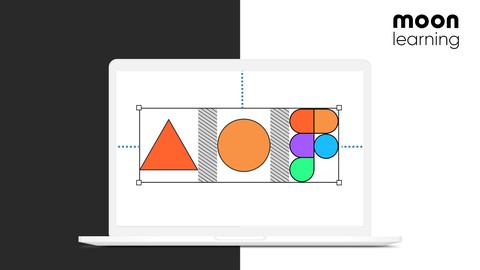


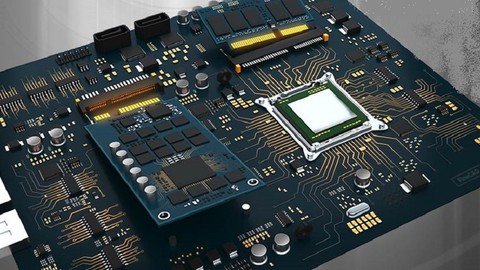

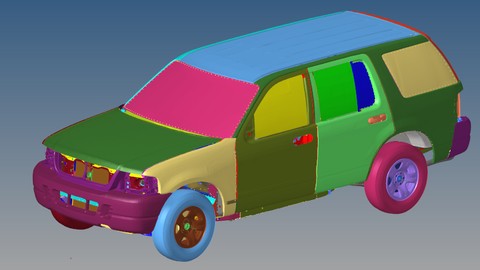

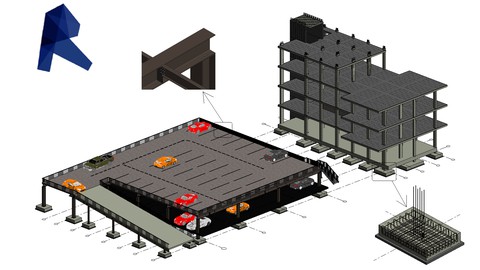




Đánh giá của học viên
Bình luận khách hàng